
How To Edit An Image On Telegram?
16/07/2023
How To Share Telegram Live Location?
25/07/2023If you frequently use Telegram for your messaging and communication needs, you may have logged in to your account on multiple devices, some of which may not belong to you. If you’re concerned that someone may be reading your chats on another device without your knowledge, you can quickly and easily check and end any suspicious active sessions.
By accessing the active session screen on Telegram, you can view a list of all devices that have access to your account, including the active ones. If you detect any unauthorized device accessing your Telegram account, you can terminate its active session to prevent potential security problems. In this article, we will discuss the importance of regularly terminating active sessions in Telegram and guide you through the process.
Why Is It Important To Terminate Active Sessions In Telegram Regularly?
Here are some reasons why you should regularly terminate active sessions of your Telegram account:
- Protecting Privacy and Security: By terminating active sessions, you ensure that only the devices you trust can access your Telegram account. This prevents unauthorized users from reading your messages or accessing your personal information.
- Revoking Lost Device’s Access: If you lose your device or it gets stolen, terminating active sessions can revoke access to your Telegram account on that device. This action ensures potential hackers cannot exploit your personal data.
- Mitigating Hacking Attempts: Terminating active sessions can prevent potential hack attempts from people who may have gained access to your account. By actively monitoring and ending active sessions, you effectively neutralize unauthorized access.
- Ensuring Peace of Mind: Regularly terminating active sessions provides peace of mind, knowing that you have control over your Telegram account’s security. It ensures that only your trusted devices can access your private conversations and data.
How To Terminate Active Sessions In Telegram?
Terminating active sessions in Telegram is a straightforward process. Here are the steps you should follow:
1- Open Telegram and click the three lines icon at the top.
2- From the menu, select “Settings”.
3- Tap on “Privacy and Security”.
4- Scroll down to “Devices” and select it.
5- You will see a list of all active sessions currently logged in to your account.
6- To terminate an active session, tap on it.
7- Then press the “Terminate Session” button.
8- Telegram will ask you to confirm your action, so tap on “Terminate” to proceed.
9- Repeat this process for each active session you want to end.
Once you have terminated an active session, you will be logged out of Telegram on the selected device and location. This means that you will need to log in again the next time you want to use Telegram on that device or location.
Frequently Asked Questions
Here are some frequently asked questions about terminating active sessions in Telegram:
- Does terminating active sessions delete my account?
No, terminating active sessions in Telegram does not delete your account. Your account and messages will remain intact, but you will need to log in again to access them.
- Does terminating active sessions affect my ongoing chats?
No, terminating active sessions does not affect your ongoing chats and you can continue chatting from where you left off after logging back in.
- Can I terminate active sessions for specific devices?
Yes, you can terminate active sessions for specific devices that you do not recognize or do not want to have access to your account.
- What should I do if I notice an unauthorized active session?
If you detect an unauthorized active session, immediately terminate the session and change your password. Also, enable two-factor authentication to add an extra layer of security to your account.
- How often should I terminate active sessions in Telegram?
It is recommended to terminate active sessions regularly, especially if you use Telegram on multiple devices or locations.
Conclusion
In conclusion, regularly terminating active sessions in Telegram is a crucial security measure that can help you keep your account safe from potential hackers. By following the steps outlined in this article, you can terminate active sessions in Telegram quickly and easily. Remember to check for unfamiliar sessions, log out of inactive sessions, and enable two-factor authentication to keep your account secure.


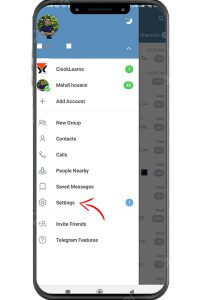
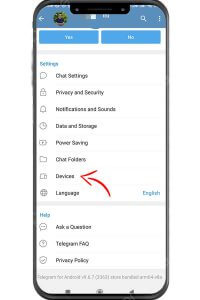
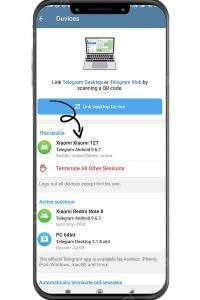

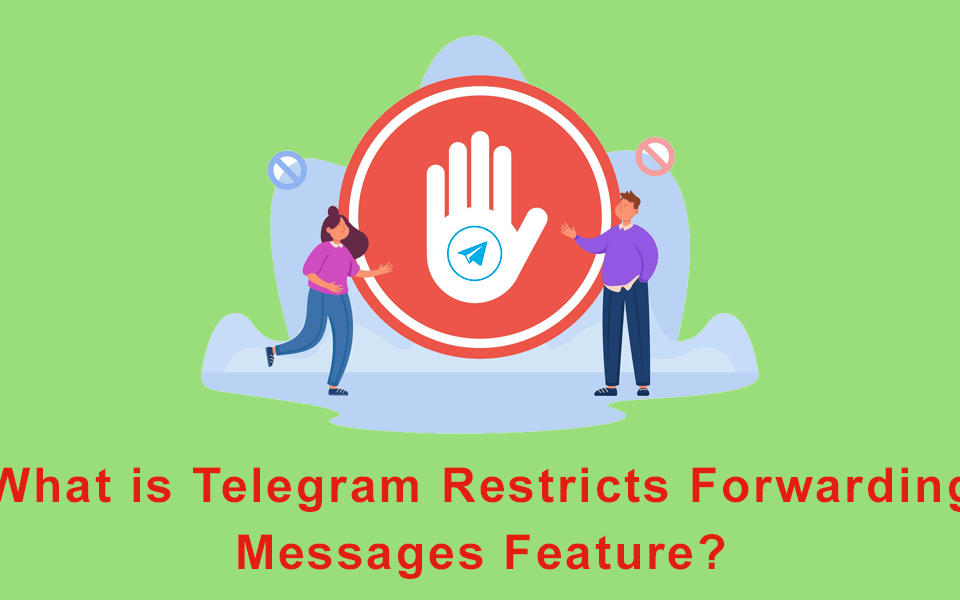
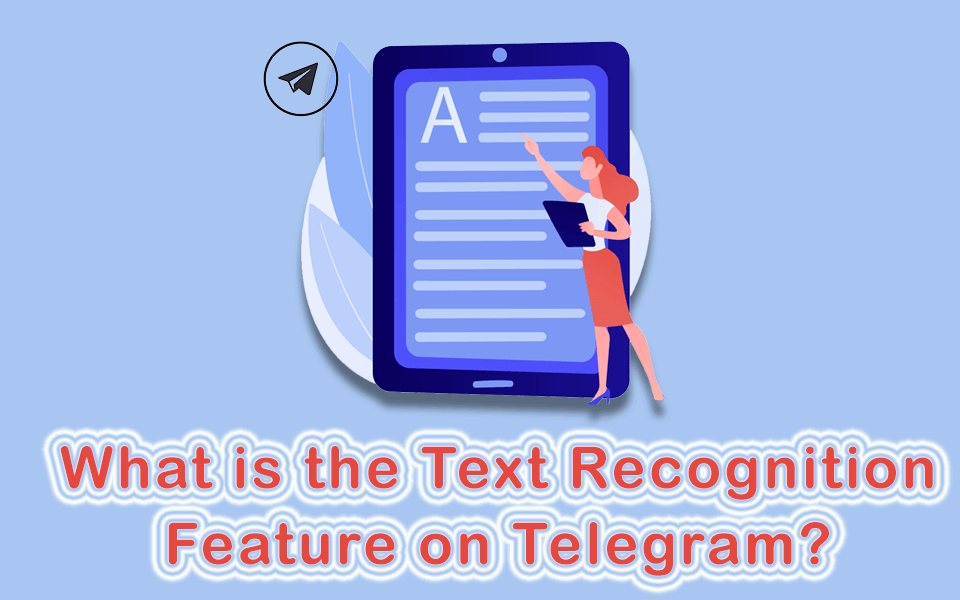
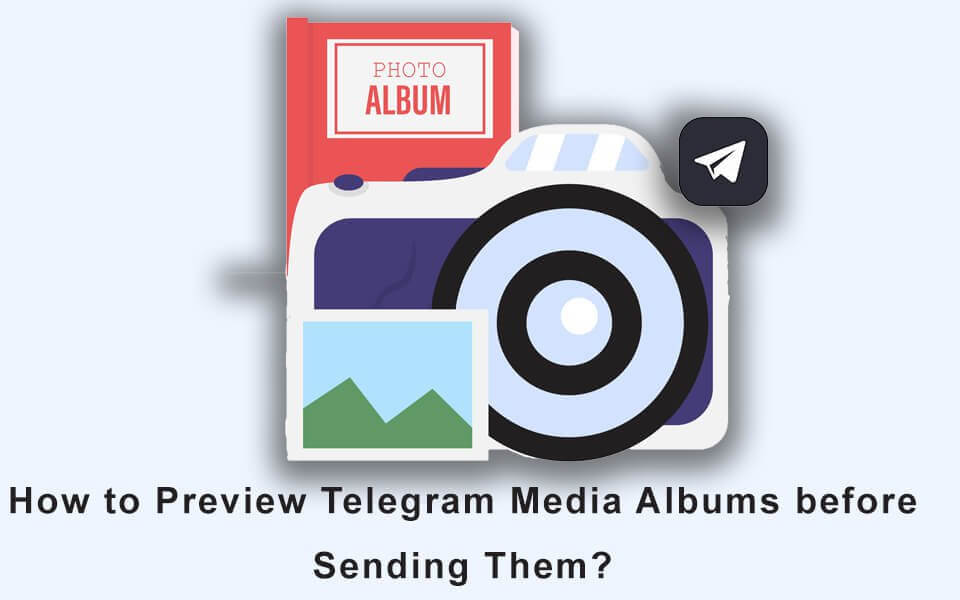
2 Comments
Telegram saya d retas org yang tidak bertanggung jawab.. Akunsaya sdh di kendalikan oleh orang lain..
Non riesco a terminare le sessioni attive ..telegram mi riporta “Per motivi di sicurezza, non puoi terminare le sessioni più vecchie da un dispositivo appena connesso. Usa una connessione precedente o attendi alcune ore”….E’ normale?? Non mi era mai capitato prima…Non so che fare..