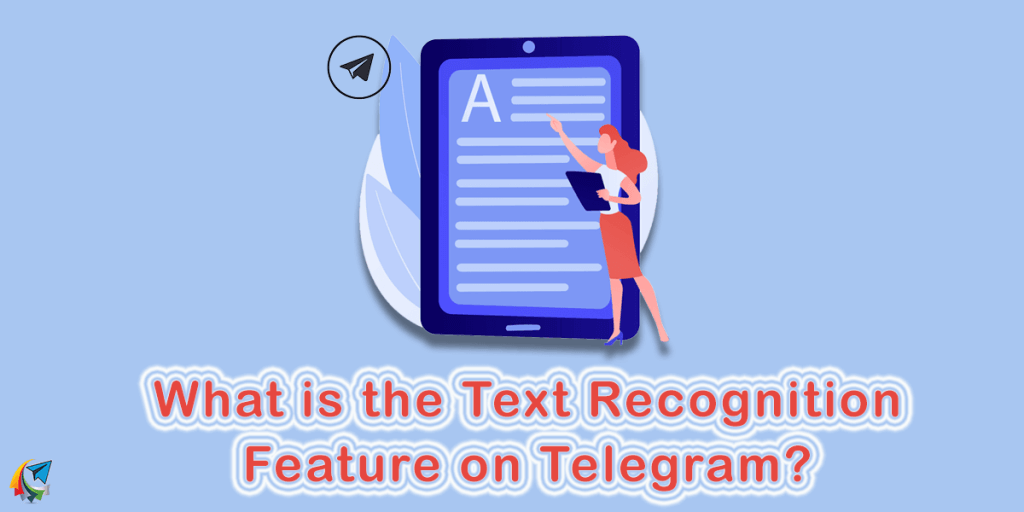Text recognition is a technology that can read and understand text in images. For example, you can scan a document and copy the text on it. This feature is called Live Text in Telegram and works on iOS devices with iOS 13 and newer. It lets you select, copy, and search for text in images in your chats. Using this feature, you can extract text from photos, screenshots, and documents.

To recognize text in images, the feature analyzes the image pixels and finds text areas. It then converts those areas into editable and searchable text using special algorithms. This all happens on your device, so your data stays private and secure, and it’s fast and convenient.
In this article, you will find out how to use the Telegram text recognition feature to read text from images in your chats. Stay tuned!
| Read More: How To Bold And Italic Text On Telegram? |
How to Use the Telegram Text Recognition Feature?
Using the Telegram text recognition feature is very easy and convenient. You just need to follow these simple steps:
- Open a Telegram chat containing an image with text or send an image with text to any chat.
- Tap and hold the image, then select the text icon located on the top right of the screen. The text in the image will be highlighted.
- Adjust the text selection by tapping and dragging the selection handles.
- Tap on the selected text to display a menu.
- Choose an action to perform, such as copy, look up, translate, or share. Copy allows you to paste the text elsewhere, Look Up searches the selected text on the web, and the translate option translates the selected text into your preferred language.
Using this feature, you can copy and paste text from images to other apps or chats, translate text from images to other languages, search for text from images on the web or in Telegram, share text from images with others, and save text from images to your notes or reminders.
Telegram offers another translation service. You can discover additional information about it by reading the details available here in this article.
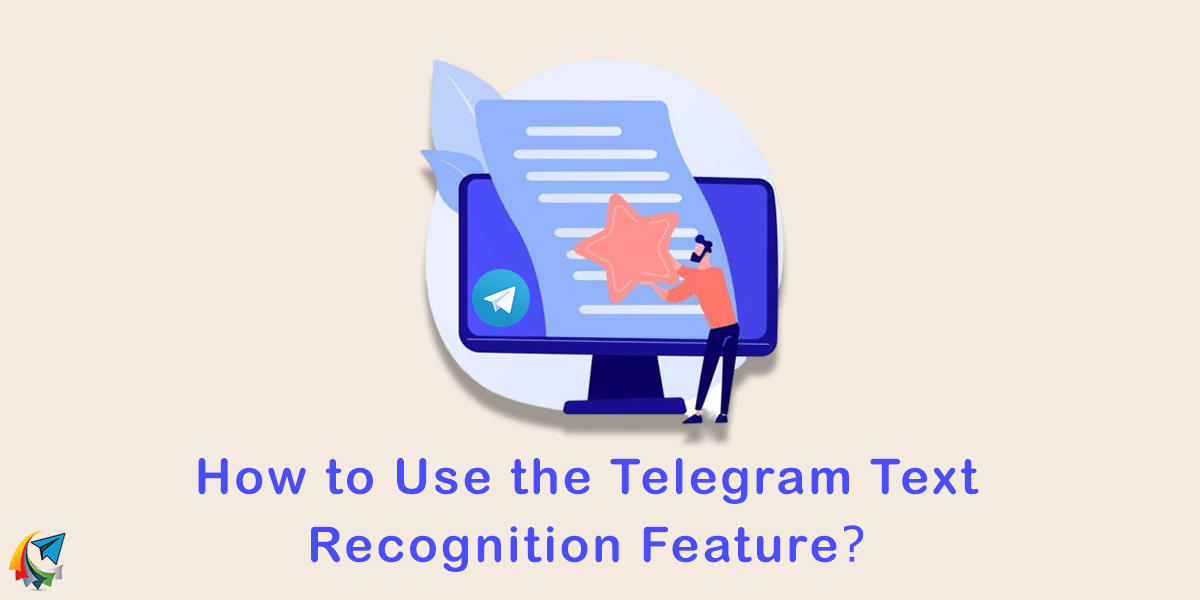
Telegram Text Recognition Feature
Benefits of the Telegram Text Recognition Feature
The Telegram text recognition feature offers many benefits for users and channel owners, some of which are listed here:
- Easy and quick access to text from images:
You can simply tap and hold an image to select, and copy the text. This saves time and effort compared to manual typing or using separate scanning apps or tools.
- Multilingual communication:
The translate option allows you to translate text from images into your preferred language or the language of your chat partner. This helps overcome language barriers and improves communication.
- Discover and share information:
The search option enables you to search for text from images on the web or within Telegram. This helps you find relevant and useful information.
- Perform actions from text:
The scan option allows you to perform actions like sharing, opening links, calling numbers, or adding contacts based on the text from images. Additionally, you can save text from images to your notes or reminders, helping you stay organized.
Limitations of the Telegram Text Recognition Feature
Telegram’s text recognition can work with over 100 languages and various fonts, sizes, colors, orientations, and backgrounds. However, the accuracy may vary depending on image quality, text clarity, and language complexity. There are other certain limitations to consider when using the Telegram text recognition feature:
- Accuracy and reliability:
The accuracy of text recognition relies on how clear and well-defined the images and text are. If the image is blurry, distorted, or low-quality, or if the text is small, faint, or difficult to read, the text recognition may not work correctly.
- Language support:
Although the Telegram text recognition feature can recognize text from over 100 languages, it may not support rare or uncommon languages or dialects.
- Device compatibility:
The Telegram text recognition feature is exclusively available on devices that run iOS 13 and newer versions. It may not be compatible with older or different devices.
By being aware of these limitations, users can better manage their expectations when utilizing the Telegram text recognition feature.
If you’re looking to increase the number of members in your Telegram channel, consider purchasing Telegram members from a reliable source like addtelegrammember. They offer real and active members for your channel. Visit their website for detailed information about the services and pricing options.
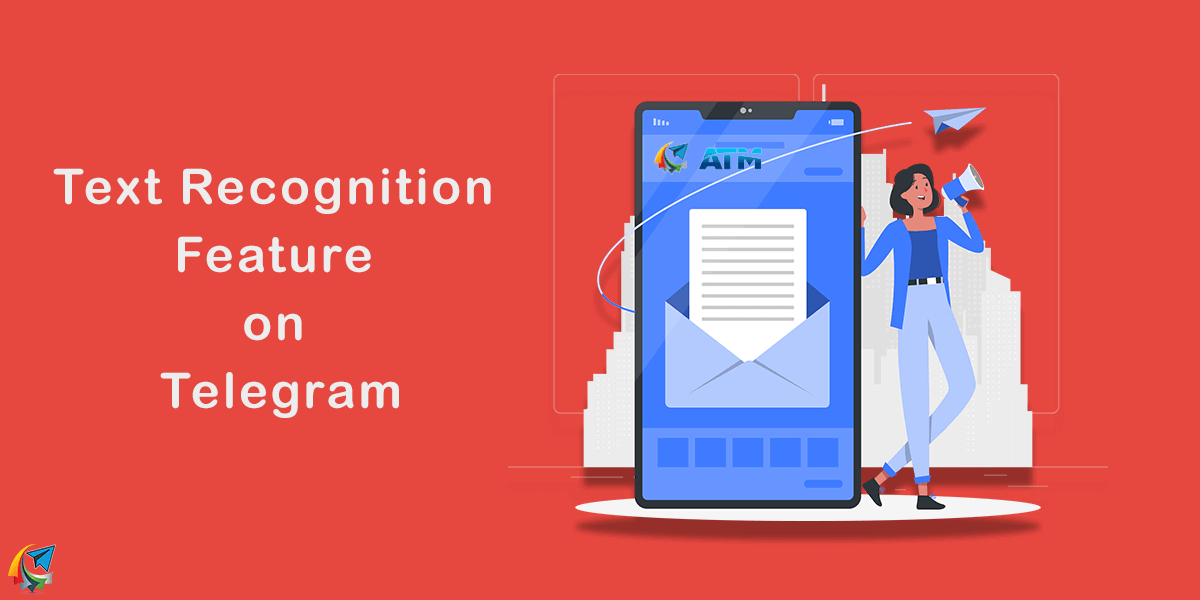
How to Use the Telegram Text Recognition Feature