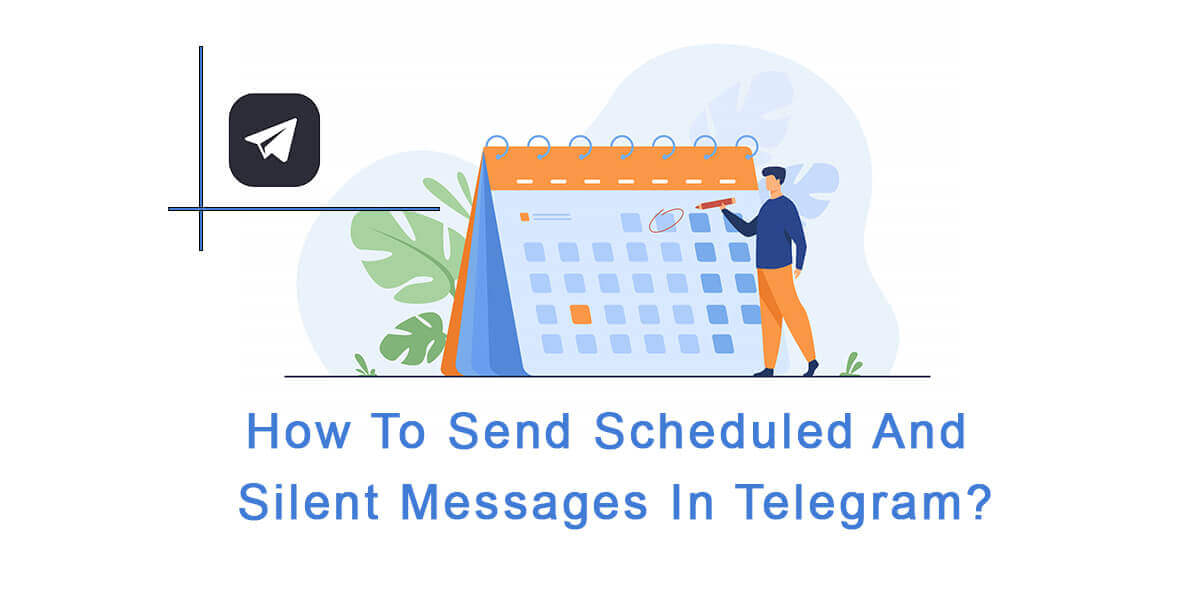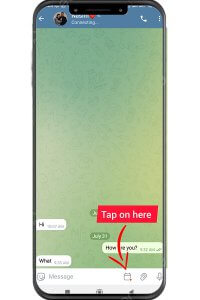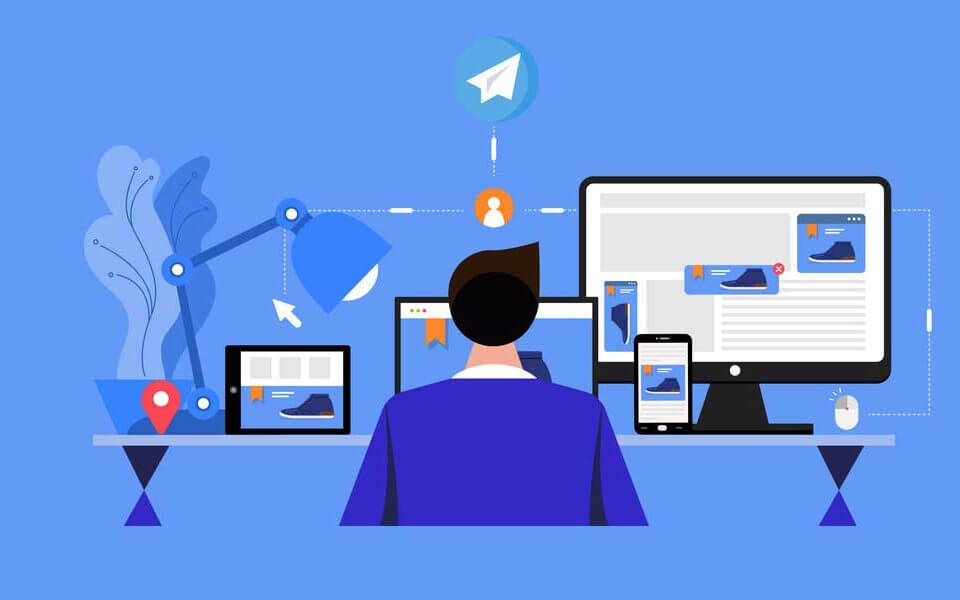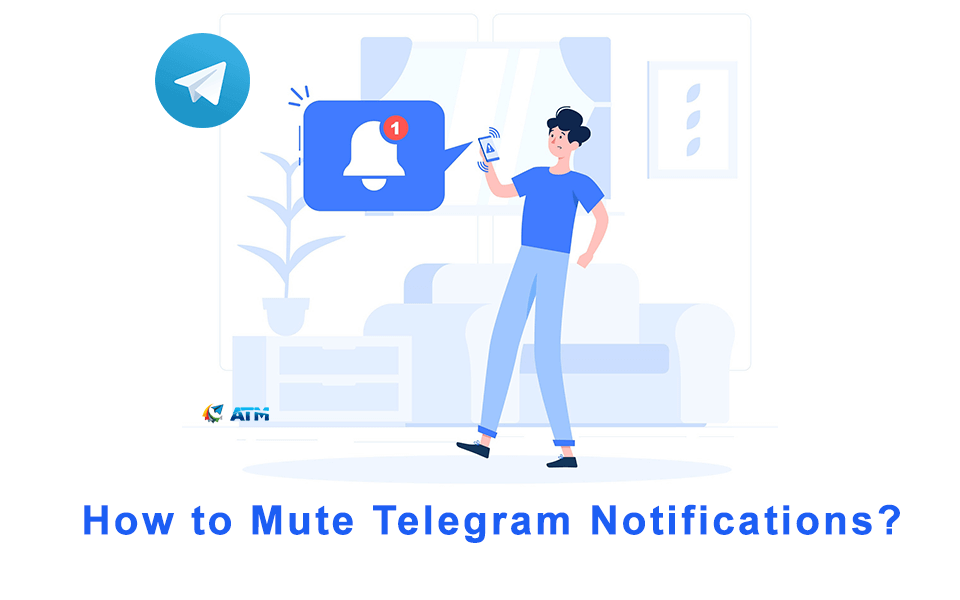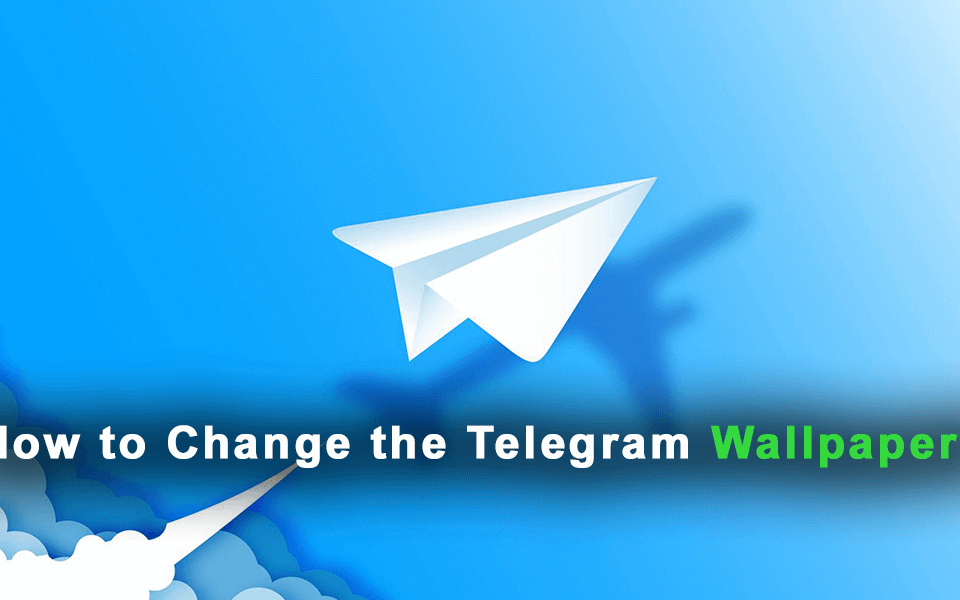What Are Telegram Bots And How To Use Them?
31/07/2023
What Is Telegram Saved Messages And How To Use It?
01/08/2023One of the Telegram’s useful features is the ability to send silent and scheduled messages. This “silent” feature can be particularly useful in situations where you want to send a message but don’t want to disturb the recipient with notifications. The “scheduled” feature helps you when you want to send a message at a specific time but may not be available to do so manually.
You can use these features in private chats, groups and channels.
In this article, we’ll take a closer look at how to send silent and scheduled messages in Telegram, and explore some of the ways this feature can be used.
How To Send Silent Messages In Telegram?
Silent messages are sent in Telegram without the recipient being notified by either sound or vibration. To send silent messages in Telegram, do as instructed below.
#1 Open the Telegram and go to the chat where you want to send the message. Type your message as usual, but don’t hit the send button just yet.
#2 On Android: Tap and hold the send button until the menu pops up. Then, select the “Send without sound” option. On iOS: Swipe left on the send button until the “Send without sound” option appears. Then, tap on it. The message will be sent without a notification sound or vibration to the recipient.
How To Schedule A Message In Telegram?
By scheduling a message, you write a message in advance and set Telegram to automatically send it at a later time you specify. Therefore, using this feature, you are sure that the message reaches the recipient even if you’re not online at the scheduled time.
It’s important to note that this feature is only available on Telegram version 4.8 or later, so make sure you have the latest version of the app installed. To send scheduled messages in Telegram follow the steps below.
#1 Open the Telegram app on your device and go to the chat where you want to send the scheduled message. Type your message as usual, but don’t hit the send button just yet.
#2 On Android: Tap and hold the send button until the menu pops up. Then, select the “Schedule message” option. On iOS: Swipe left on the send button until the “Schedule message” option appears. Then, tap on it.
#3 Select the date and time when you want the message to be sent. You can choose a specific date and time.
#4 Once you’ve selected the date and time, press the Send on [set date] at [set time] button. The message will be scheduled and sent automatically at the specified date and time.
How To Cancel A Scheduled Message In Telegram?
If you have scheduled a message in Telegram and you do not need it to be sent anymore, you can cancel it by following the steps below.
a. Open the chat where the scheduled message is located.
b. Tap on the calendar icon in the message bar.
c. Select the message you want to cancel and press the trash bin icon at the top.
d. Tap on “Delete” to confirm and the scheduled message will be canceled
How To Send Silent & Scheduled Voice Messages In Telegram?
You may need to schedule a voice message or send it silently. In the following you will see how to do it:
- Open the Telegram app on your device and go to the chat where you want to send the scheduled message. Tap on the microphone icon at the bottom to record your voice.
- Once the recording is done press the stop button but don’t hit the send button just yet.
- Long press the send button and depending on what you need, choose either “Schedule Message” or “Send without sound”.
Frequently Asked Question About Silent And Scheduled Messaging In Telegram
- Can I send both silent and scheduled messages at the same time?
It is not possible to send both silent and scheduled messages in private chats. The app limits you to either sending silently or scheduling. However, you can do it in channels if you are an admin. You can turn off notifications for the channel members and schedule a message. The message will automatically be sent to the channel at the specified time silently.
Conclusion
The silent and scheduled messaging features in Telegram can be particularly useful to you whether you’re trying to avoid waking up a friend with a late-night message or want to compose a message in advance and schedule it to be sent at a later time. By taking advantage of these messaging capabilities, you can ensure that your messages are automatically delivered at the right time or without causing unnecessary disruptions and distractions. So why not give it a try and see how it can improve your messaging experience?