Telegram is a great platform for content creators. However, content creators may face some challenges when using Telegram, such as protecting their original content from being copied or forwarded by others without their permission, or maintaining the privacy and security of their group or channel members. That’s why Telegram introduced a new feature in its latest update, that allows users to restrict forwarding of their messages and media in private groups and channels.

The restrict forwarding feature is a powerful tool that can help you control how your content is shared and distributed on Telegram. It prevents members of private groups and channels from copying, saving, or forwarding messages and media to other groups or channels. This way, content creators can ensure that their content is exclusive to their group or channel, and that their members are not exposed to unwanted messages or media from outsiders.
In this article, we will explain how to enable the restrict forwarding feature for your private group or channels. Stay with us!
We suggest that you explore our blog for valuable tips and tricks on maximizing your experience with Telegram. Additionally, if you’re interested in boosting your Telegram channel’s subscriber count, you can purchase Telegram members from our website. Visit now to discover the available services and pricing options.
| Read More: Telegram Add Member To Channel |
Restric Forward Feature in Telegram Channels
If you run a Telegram channel, follow these steps to stop people from forwarding your messages:
#1 Go to your channel’s info page, tap the pencil icon in the top-right, and choose “Channel Type.” Remember, your Channel Type must be private for this to work.
#2 In the “Content Protection” section, turn on “Restrict saving content,” then tap the checkmark to save. Now, your subscribers won’t be able to forward messages in the channel.
Restric Forward Feature in Telegram Groups
- Open the info page of your Telegram group and click the pencil icon in the top-right.
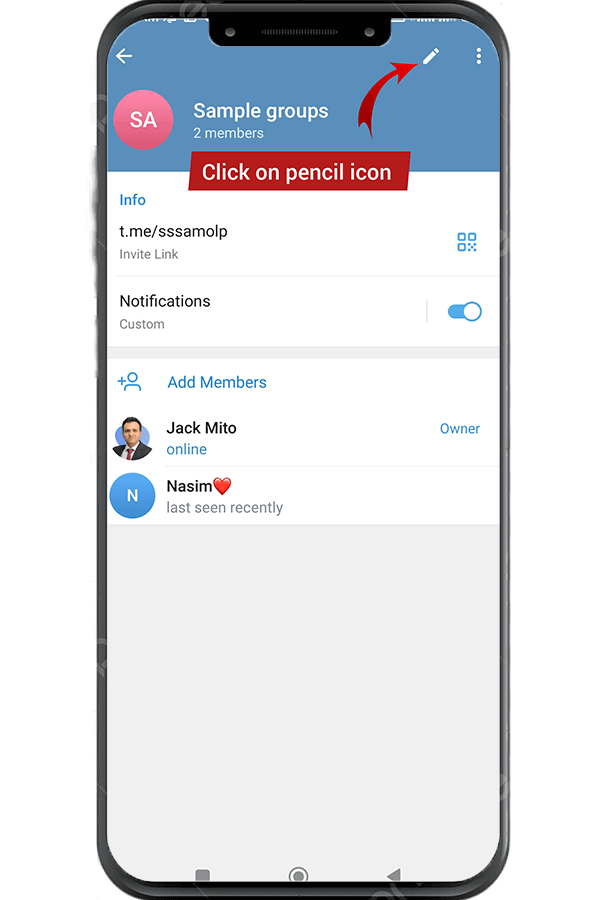
- On the next screen, tap “Group Type” to get to message forwarding controls. Remember, your Group Type must be private for this to work.
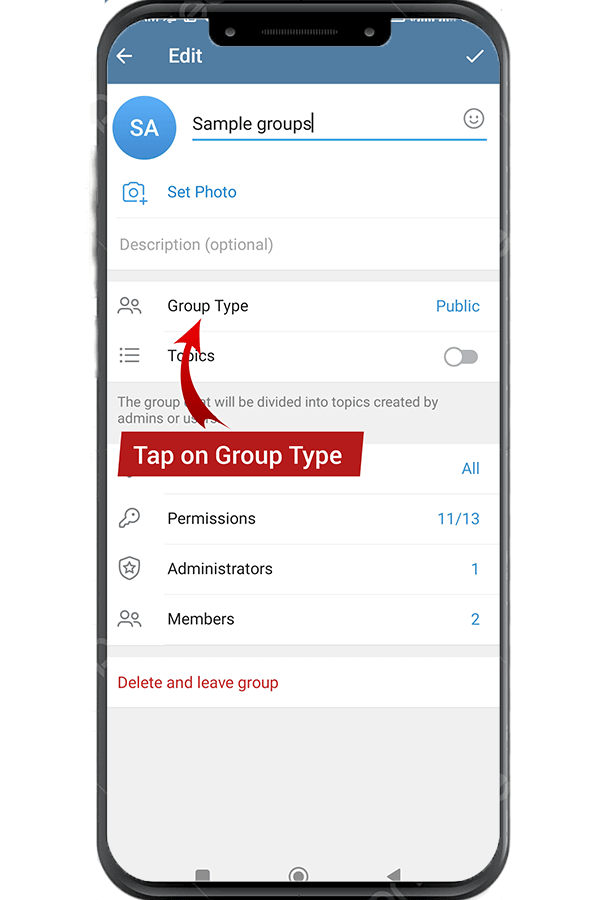
- You’ll find a new section called “content protection” in group settings. Turn on the ‘Restrict saving content’ switch and tap the checkmark icon (Done) in the top right to save. Once you do this, members can’t forward, copy, or save messages or media.
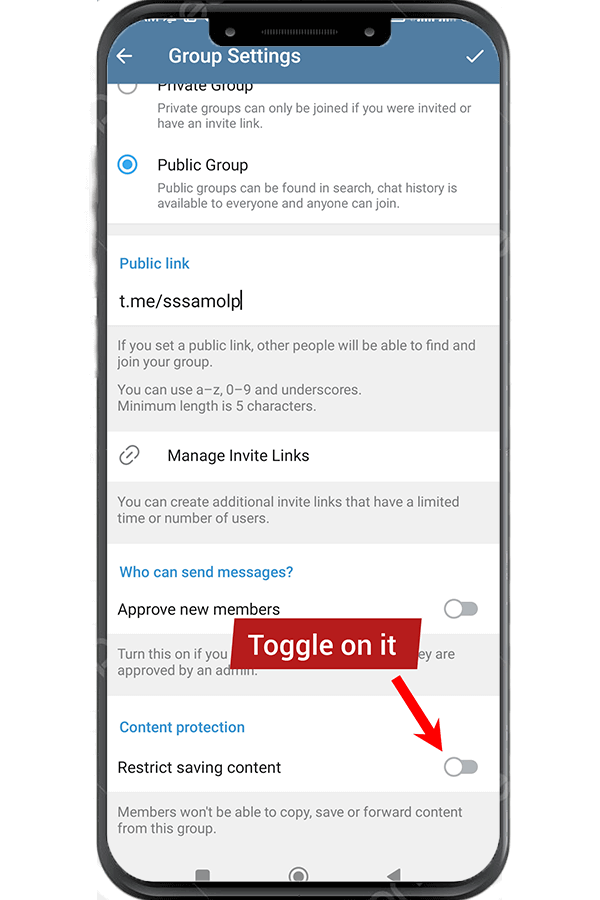
Remove Account Link from Forwarded Telegram Messages
If you’re not a channel or group owner, you can’t disable forwarded messages, but you can hide your identity. Follow these steps:
#1 Open Telegram settings from the left menu and select “Privacy and Security.” Under privacy, choose “Forwarded Messages.”
#2 Select “Nobody” under “Who can add a link to my account when forwarding my messages?” and tap the checkmark to save. This way, your forwarded messages won’t include a link to your Telegram account, protecting your identity.
Discover how to enhance your privacy on Telegram by hiding your mobile number from other group members. Learn how to keep your phone number confidential and secure on the platform. Click here to find out more.
| Read More: Boost Telegram Group Members |
Conclusion
To sum it up, Telegram’s restrict forwarding messages feature gives users more control over their conversations and helps keep things private. By limiting how messages can be shared, users can prevent information from spreading too quickly and create a safer space for communication. Whether it’s protecting important discussions or stopping false information from spreading, this feature is a valuable way to keep personal and group chats secure. Telegram is committed to user privacy and security, and the restrict forwarding messages feature shows their dedication to providing a safe and reliable messaging experience.
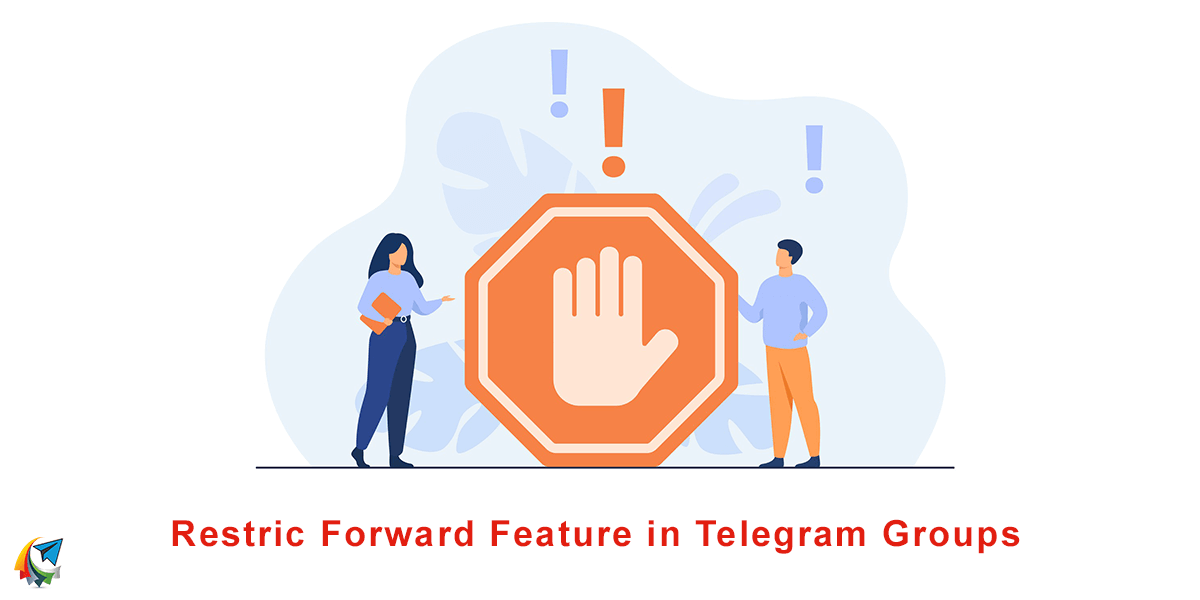
Restric Forward Feature in Telegram Groups
