The Telegram bot is a special user account designed to send and receive messages automatically.
Users can communicate with telegram bot by sending different commands, which can be created in a personal conversation or in a group.
You can manage your bot using the Telegram API via HTTPS requests.

| Read More: Add Member To Telegram Bot |
How do we find out that the messages are from the bot?
Bots are not the last time they are online, and the bot is always displayed for them.
The following is a tutorial on how to tie the robot and remove it in the telegram.
Bots have different uses, for example, to do information on a particular subject, or to do some tasks that are difficult to do by default in the telegram, such as making a sticker with a simple command. But what is the use of the bot?
Suppose you want to call a friend or a group you have a currency exchange monitor permanently so that all members are aware of the constant currency price fluctuations.
How to Add or Remove a Bot to a Telegram Group
Generally, Telegram bots can be made and used.
There are a couple of requirements to building them; first, getting to know the programming, the second is having a robust server to host the bot on.
If you do not meet these requirements, you should skip making the bot.
But you can use the existing bot and their many useful services.
Each bot has a name, and you can call it a bot, and the bot gives you a description of the service and the command list.
Where to find a bot? Just search the internet before.
For example, a currency exchange bot, or a time-lapse information bot, or whatever
I found a currency bot called toucan.
I’m going to send this robot to a friend of mine.
Just type the bot with the @ sign and click on the Inter key or Send. Note that the @ mark must be at the beginning of the bot’s title.
When you click the submit button, nothing happens and you have to click on the @toucan link to enter the bot’s settings page.
Click the Help link to find out more about bot enough.
If the bot has instructions, you will be informed with the tab on the specified option.
You may benefit from the service associated with that instruction by submitting any of the instructions.
You can also add any bot to the group apart from being used for only one person. Just tap the Add To Group option on the settings page and add the groups you intend to use with the bot. Now let’s look at the step-by-step process of adding a bot to Telegram group.
- Open Telegram app.
- Click on the Contacts icon.
- Click on the search bar.
- Type in the name of the bot you wish to add @[botname].
- Click on the bot name to display it in the chat.
- Tap on the bot’s profile image.
- Tap on the “Add to Group” option to select the group you wish to add the bot to.
- Click on “Yes” to confirm.
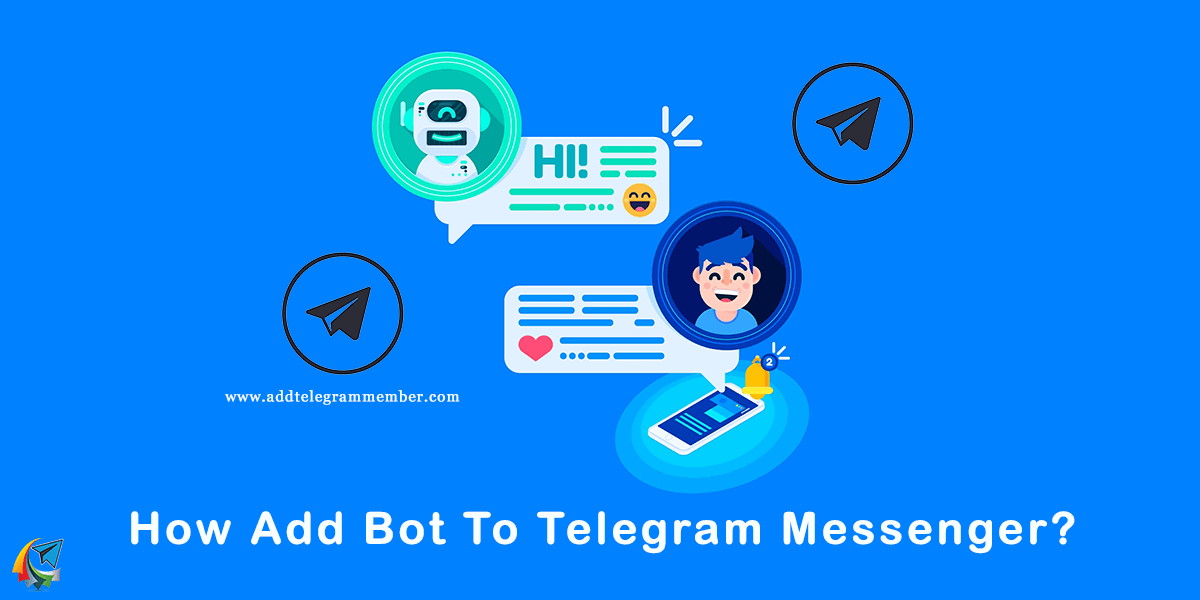
How to Remove Bot from Telegram Group?
After adding the bot you may not want to use it and need to remove the bot from the group.
If you find a bot in the group and you want to remove it from the group, you must first stop the bot and then remove it from the group. To stop the bot.
I’m using the computer version. Right click on the bot and select Stop and block bot.
You can delete all conversations and items sent by the bot through the settings menu.
Applications of the Telegram bot
In fact, we can say that telegram bot can have any application! How you use them depends on your creativity and the algorithms you define.
Some of Telegram Bots as follows:
Communicating with Web Services: A Telegram bot can shorten and optimize your activities, for example you can receive a new comment or contact form on the site anytime, directly on the telegram.
Or transfer your latest emails to your telegram account.
Making Simple Brain Games: How you communicate with the telegram bot via the API enables you to quickly analyze users’ responses and send them results that are relevant to them. This feature allows you to design and implement a variety of games.
Applications: The Telegram bot can have any function, it’s you who plan it.
Exchange rates, meteorological information, day news and entertainment are all successful examples of Telegram bot use.
| Read More: How To Create Bot For Telegram? |
Reason for use Telegram Messenger?
Among the massive messaging apps we see on mobile phones these days, there’s no doubt that Telegram is one of the most popular.
The app, designed by the two brothers of the Russian programmer in 2013, has become a cross-platform platform for mobile users and has become one of the most popular messenger apps in the world for its unique features over a short period of time.
The figures on the telegram are stunning.
Learn to build a telegram robot from zero to one hundred for free.
According to the latest estimates, the Telegram now has more than 200 million active users in the world, and more than 15 billion messages are daily exchanged in this communications application.
To buy Telegram members, contact us
Telegram can be dare to be the most popular messenger application in the world today, and its users have created tens of thousands of channels, teams and robots dedicated to business and daily work and information.
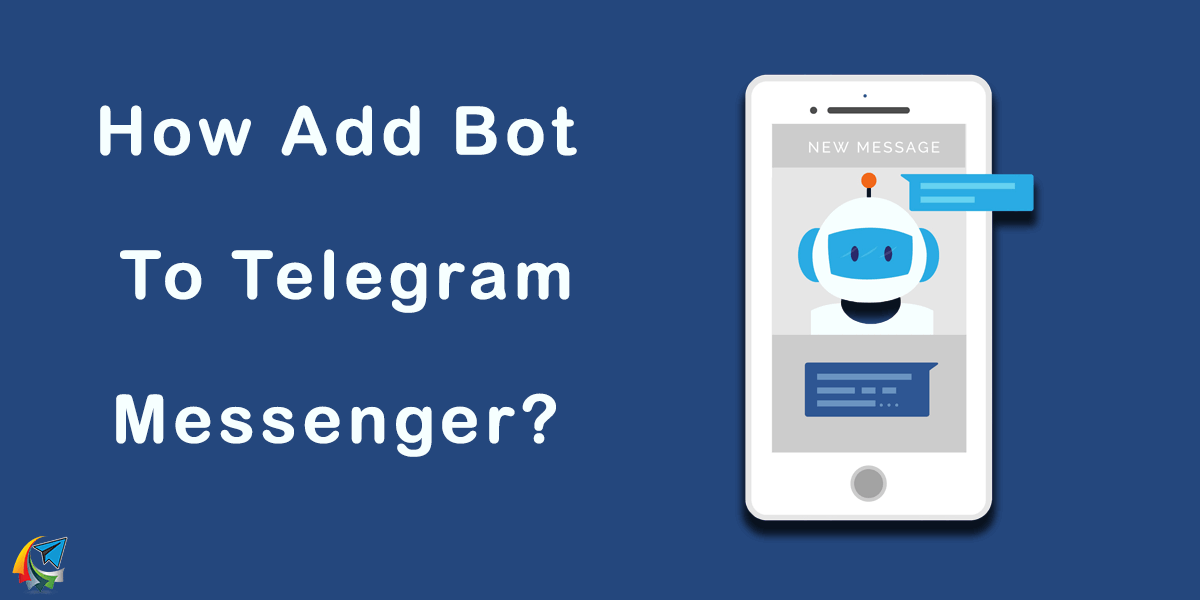
The Telegram has many features, and you use the messenger features such as the channel, the group, the messenger system every day to connect with friends, acquaintances and business, but none of them is as useful as a robot telegram.
You can not expand your ideas and thoughts in this multi-million dollar community by designing Telegram Robot and introducing services and selling products.
First stage :
Making a token, the token is the robot identifier or robot name. Try selecting a good name to get in touch with your business or idea.
The second and most important thing is to create your token with your primary mobile number because it’s called You will be registered with this name and you can easily make any changes to this identifier.
To do this, follow the steps below:
- You must first drop it into the robot’s robot and choose a username and user for the robot inside the robot … Note that you can change the name later but the user can not be changed.
- Now what you need to do is press the newbot / button or type and send.
- The robot asks you to choose a name for your robot.
- Select a user for your robot Note that your robot name should have the bot’s name. Example: permag_bot
- Well, the whole thing is working, the robot sends you a message that has a code inside it (token)
- Now you have to set up a photo, description, and permission to enter the groups for the robot so we will do it according to the above description.
- Setuserpic / get the option and send a photo to the robot
- The setdescription / option is written and we write and send a description of the robot
- Select the setjoingroups / option and select the ENABLED option after choosing the robot
- Now we are working on this robot and we’ve made our robot, but now our robot does nothing.
Telegram Bot
Real estate robot allows users to publish their property information in cyberspace and business owners and property consultants can also add real estate along with the picture, price and area in this Share robots.
One of the main sections of the Telegraph Robot is the Civil Real Estate Record Agency.
The system is designed to permit the registration and dissemination of property information for robot management, real estate consultants and normal users.
It is possible to classify metropolitan areas all over the world to the level of the neighborhood in a dynamic and static manner.
Other commonly used features are the ability to archive information recorded by the system management, which can be retrieved via filtering through the admin panel.
Gets Logging of all the record data in print and output files is also possible through the admin panel for manual information archiving.
Registration of unlimited civilian information and comprehensive management of information through the admin panel.
Register property listing without spending time by real estate consultants.
Broader advertisements and more real estate acquisitions via telegram. Easy and free access. No time limit.
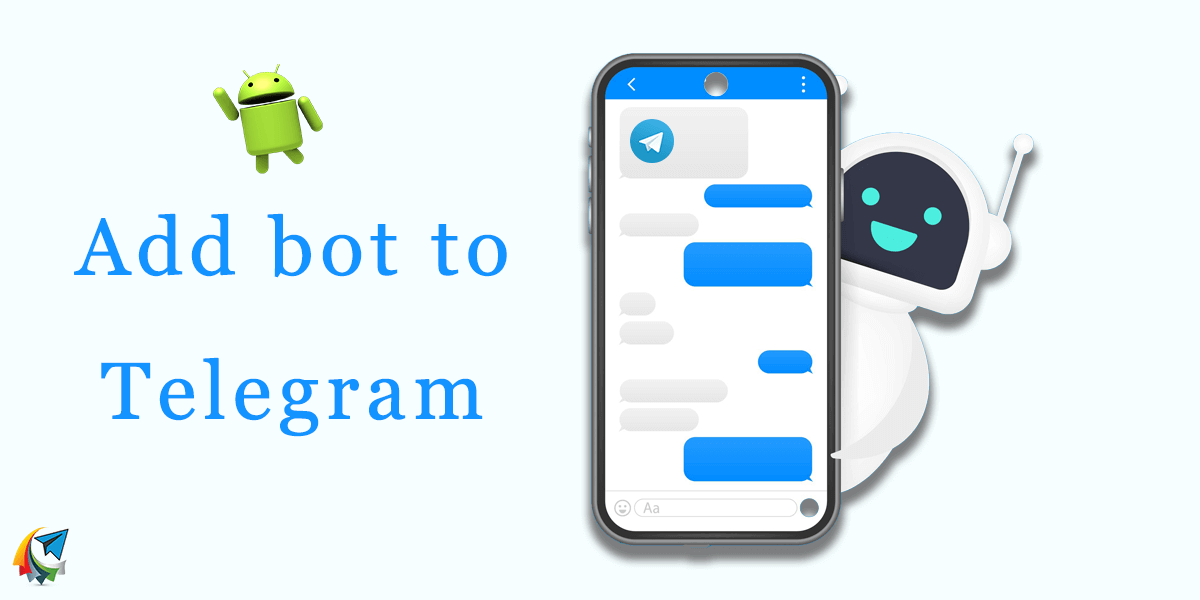
Add bot to Telegram
