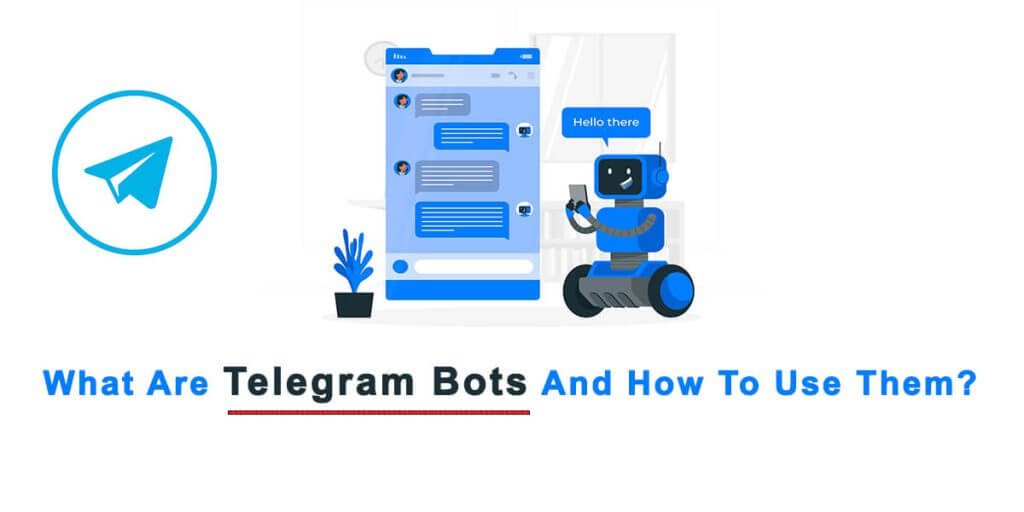A Telegram bot is a computer program that you can interact with through the Telegram messaging app. Bots can perform various tasks, such as providing news updates, weather forecasts, or playing games. You can start a chat with a bot and send commands or messages to it, and the bot will respond accordingly. Bots can be customized to suit your needs and preferences and can be a convenient way to access information or services without leaving the Telegram app.
In this article, we’ll explain what Telegram bots are, how to create them, and how to use them.
Types Of Telegram Bots
There are several types of Telegram bots, each designed to perform a specific set of functions. Some of the most common types of Telegram bots include:
- Chatbots: chat with users and respond to their messages and commands
- News bots: provide news updates and alerts to users based on their preferences
- Weather bots: provide weather forecasts and alerts for specific locations
- Personal assistant bots: help users manage their daily tasks, such as setting reminders, scheduling appointments, and managing to-do lists
- Game bots: allow users to play games within the Telegram app
- E-commerce bots: help businesses sell products and services on the Telegram platform
- Social bots: allow users to interact with social media platforms
Creating A Telegram Bot
The steps involved in creating a Telegram bot may vary depending on your specific requirements and programming skills. Here’s a general guide to get you started:
- Create a Telegram account if you haven’t already.
- Search for the “BotFather” account and start a chat.
- Type “/newbot” to create a new bot and follow the prompts to choose a name and username.
- Once you’ve created your bot, the BotFather will provide you with a token.
- Write the code for your bot using any programming language that supports HTTP requests.
- Host your bot’s code on a server that is accessible via the internet.
- Configure your bot to interact with the Telegram API using the token provided by the BotFather.
- Test your bot to make sure it is working correctly.
Using A Telegram Bot
To use a bot on Telegram, you first need to find a bot that performs the function you’re interested in. You can find the bot by either searching the bot username or the related keyword in Telegram. Once you’ve found a bot you want to use, you can start a chat with the bot by clicking on its name or username.
Many bots on Telegram have a menu that guides you on what to do to run and use the bot. These menus often include a list of commands or options that you can use to interact with the bot, as well as instructions on how to use its various features. By following the menu, you can easily navigate and use the bot to perform the functions you’re interested in. The specific commands and functions available will depend on the bot you’re using.
Many bots also have built-in help functions that you can access by typing “/help” or a similar command in the chat.

Safety Considerations
Using Telegram bots is generally safe, but there are some risks involved that users should be aware of. Some tips for using Telegram bots safely include:
- Use bots that are provided by reputable developers or trusted services
- Be cautious with your personal information, such as location or phone number, and make sure that you trust the bot before sharing any sensitive data
- Be aware of the bot’s permissions because some may ask for certain permissions, such as the ability to access your messages or contacts
- Keep your Telegram account secure. Use a strong, unique password for your Telegram account, and enable two-factor authentication if possible to prevent unauthorized access to your account
Conclusion
In general, using Telegram bots can be a safe and convenient way to access a wide range of services and information. Whatever you are interested in, there’s likely a bot out there that can help you accomplish your goals.