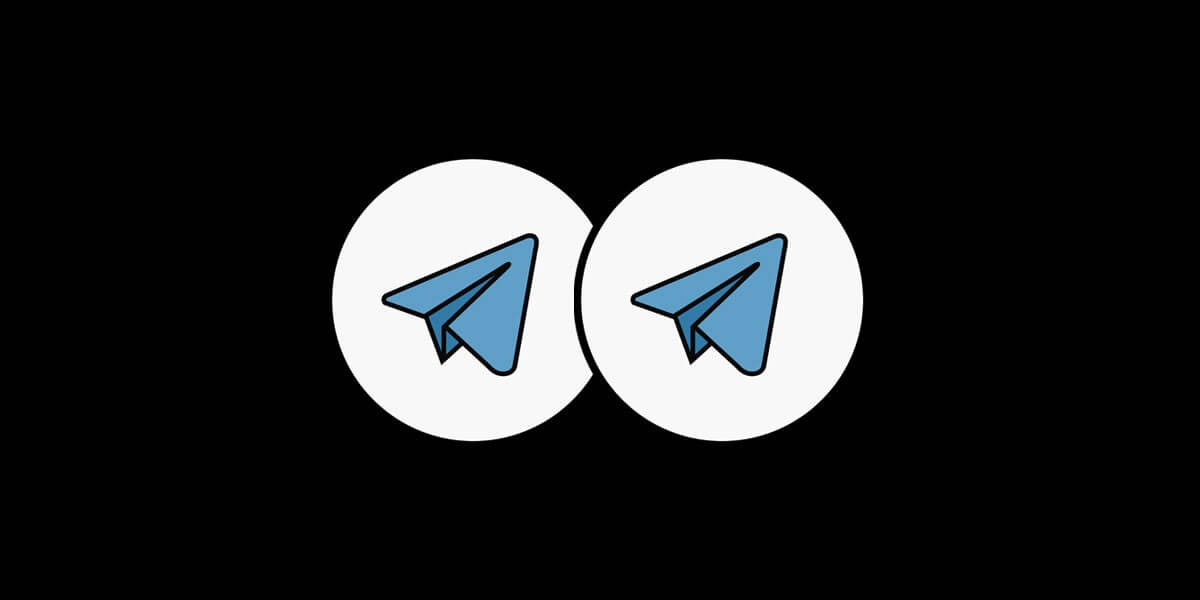
How To Have Two Telegram Accounts?
26/11/2021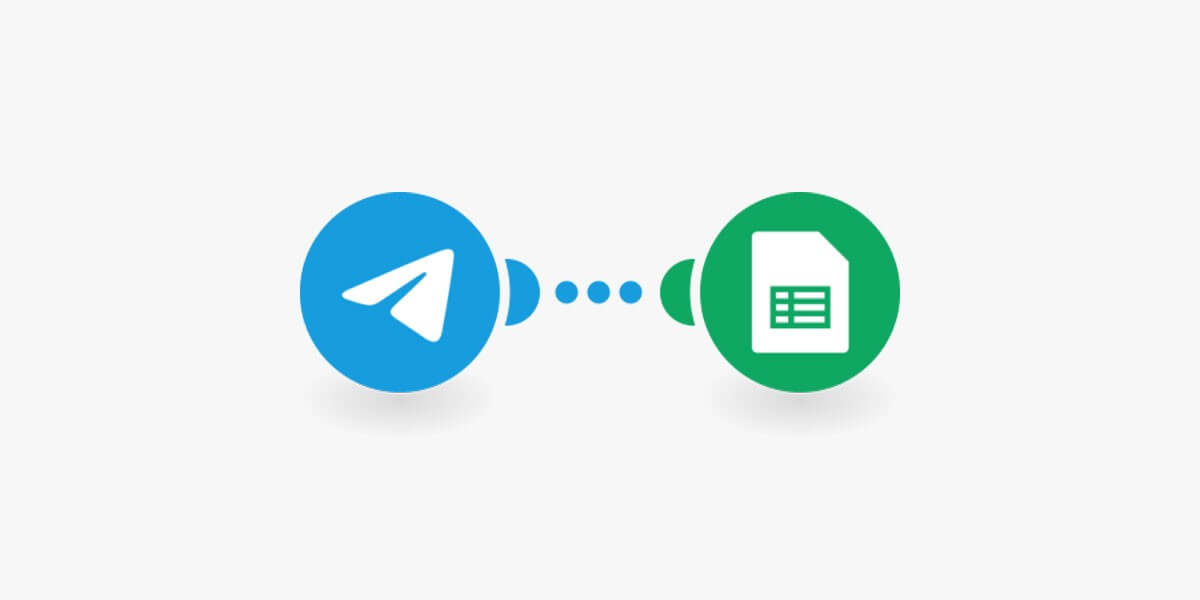
Disable Auto Save Telegram Photos And Videos
30/11/2021Telegram is one of the popular online messengers that almost all people worldwide know about the helpful app. A million Telegram users have admitted that they enjoy this safe and secure app that allows them to have more privacy. Most of them are satisfied that their account could be visible to those they want. In other words, the block feature of Telegram is one of the things that give you more privacy. You can also see all the users you have blocked on Telegram, and you can unblock them whenever you want. You need to go through the Telegram Block list and see whoever that you have blocked up to now.
If you are looking for removing users from the block list, but you don’t know-how, you’d better go through this article. More than that, you will read more information in this area of Telegram usage; in this regard, you will be able to work with this brilliant app more effectively.

Telegram block list is a place that you can see the users whom you have blocked.
What is the Telegram Block list?
Telegram black list on Telegram is a window on Telegram that by opening it, you can see all the users you have blocked on Telegram. In this list, you can see the users and all the bots you have blocked. This is going to allow you to remove them from this list whenever you want. You can find this list by the title of “Blocked Users” on your Telegram setting.
Suggest article: Who benefit from the Telegram
Telegram has created this list to let you study the status of the users you have blocked to unblock them whenever you want. But the question is how we can see this list in Telegram? To answer this question, go through the next section of this article and follow the steps for getting this goal.
How to View the Block List on Telegram?
It is possible for all Telegram users with any type of device, such as Android, iPad, iOS, and even Telegram desktop, to view the block list on Telegram. It is not a complicated process at all, and by going through the instruction below, you can view the blocked users and decide whether they would be still there or not. In this sense, you should:
- Open the Telegram app on your device.
- Go to the “Setting” of Telegram on your iOS device, and if you use Android, click on the 3-small-line icon on the top left. Then choose the “Setting”.
- Tap on the “Privacy and Security” option.
- Now, you can see the option of “Blocked Users” under the “Privacy and Security” option. So, click on it.
- It is the time that you can see all the users that you have blocked once.
Note that, by opening this section of Telegram, you are able to add another user to the list of blocked users or remove a Telegram blocked user.

Telegram block list is a place that you can see the users whom you have blocked.
Reasons to Block the other Users
If you are a newbie user of Telegram, you might want to know why we should block a user at all. In such a case, let’s think about our actual social lives. In our real lives, we cannot connect with all the people we can see in society. Some of them even bother us with their channel, and we decide to block our communication by not seeing them or answering their calls. It is also true about Telegram. Sometimes some users disturb you with their messages, and even they alarm them, they ignore your privacy; in this sense, it would be a good idea to put them on the block list. They cannot access your PV. at all, and they cannot even reply to your messages on Telegram groups. All in all, you could have your reason for blocking the users, which is personal, and you are free to block anyone whom you want.
How to Remove a User from Block List?
Now, you want to unblock Telegram users for any reason that is entirely personal and up to you. So that, in this section, you are going to read the steps for removing a user from the block list. To do that, you should follow the steps below:
- Open the “Blocked Users” section by the instruction that you have read above.
- Choose the user that you want to unblock.
- Tap on the name of the user and open their profile.
- Click on the three-dot option.
- By choosing the “Unblock User” option, the user is removed from the block list.
It is possible to block the unblocked user whenever you want, and blocking and unblocking users is not permanent. If you want to buy Telegram members for your channel or group, contact us now.
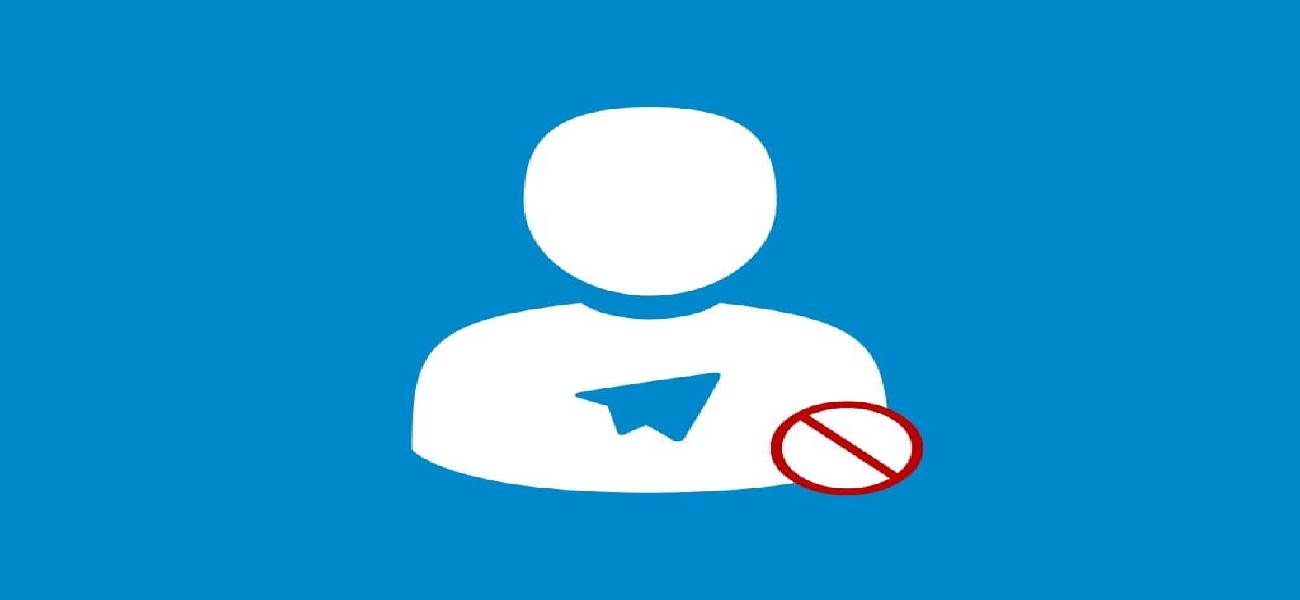
Telegram block list is a place that you can see the users whom you have blocked.
The Bottom Line
You can block the disturbing users on Telegram whenever you want, and there is a helpful section in Telegram that allows you to see all the blocked users. Seeing users of the Telegram block list allows you to study their status and let you unblock them whenever you want. In this sense, you should go to the “Blocked Users” and follow a simple instruction to remove the user you want from the block list. In this sense, you can manage your connection with other users and increase your online privacy.

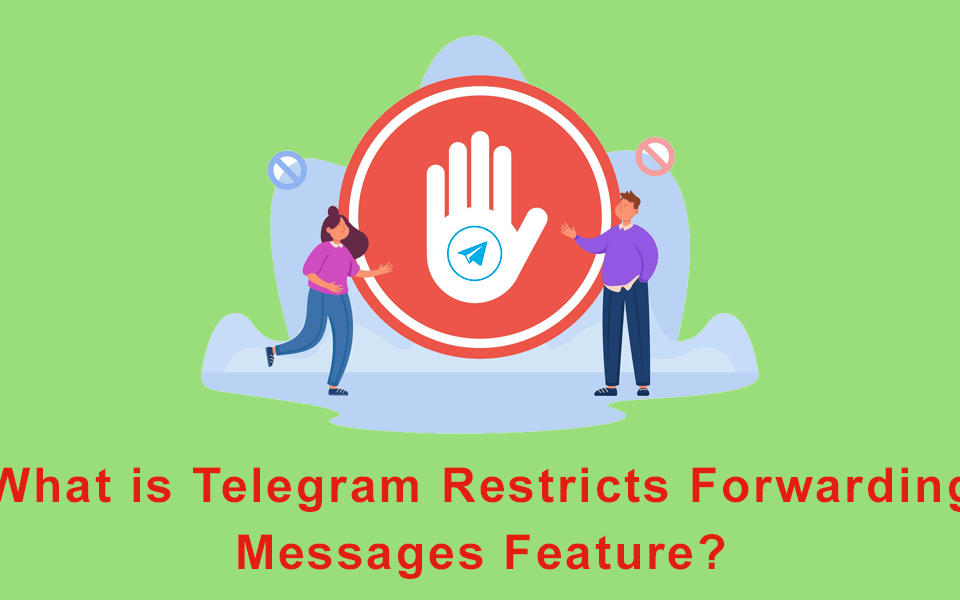
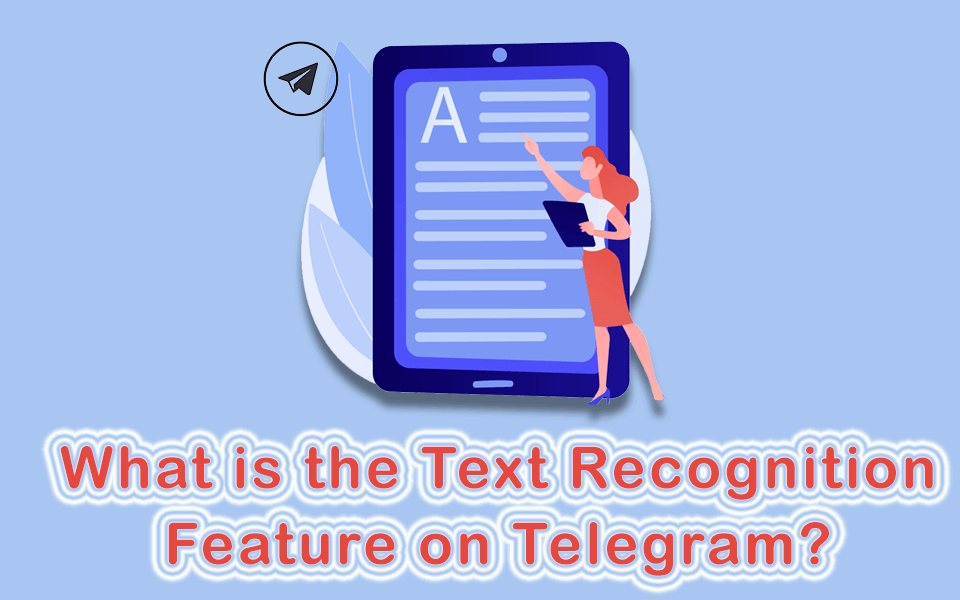
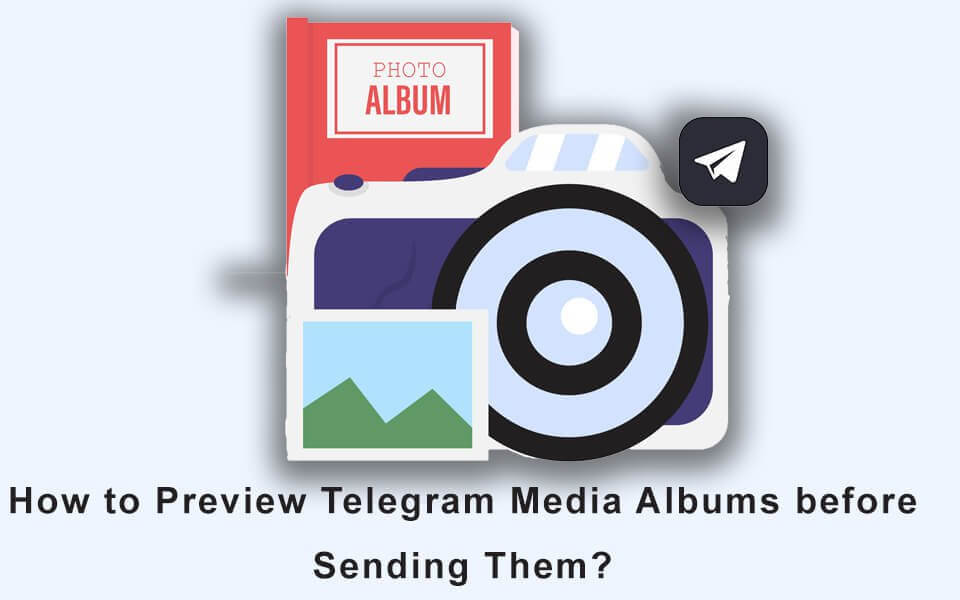
6 Comments
Good content 👌🏾
Does the user I unblock know immediately and at the same moment that he is no longer blocked and has been unblocked?
Yes!
Nice article
Как нужно удалить контакт совсем из контакта и из черного списка . Чтоб его вообще не было ?
שלום וברכה רציתי לשאול איך אפשר למחוק מתוך רשימת החסומים את כל האנשים החסומים שלא יופיעו לי בכלל ברשימה הזאת תודה רבה