
Add Bot To Telegram Group And Channels
13/06/2019
How To Add Fake Telegram Members? [Best Tips]
17/06/2019Adding Telegram Members Using ID Telegram and Link Building Training for the Telegram Group, which was welcomed by many users of this site.
You can add 200 people by ID as usual, with this tutorial you can add the person to the group using ID without having the phone number and link so as always get along.
Add Telegram members using ID to the Telegram group
To add members by ID, the user must have a username so you can add the person to the group.
Enter to your group, touch the group name at the top of the screen.
In the new page, select the magnifying glass at the top of the page and enter your desired ID by simply selecting the username you want to add to your group.
pay attention! you can disable this setting for yourself, then people can not add you to groups.
Learn to Telegram add by username to the main Telegram.
The ability to manage multiple accounts, which is one of the most functional features for people with multiple accounts, has finally been upgraded to the new version of this popular messenger.
The feature that was previously available in unofficial versions now allows users to add 3 accounts with a separate notification on a Telegram.
Join us with the tutorial to add multiple user accounts to the main Telegram.
To buy Telegram members, contact us
Connect multiple accounts (account) on the main Telegram To use this feature, update your Telegram to the new version and proceed as follows:
- Pull up the top of the page to enter the program menu
- In this section, a triangle is added to your profile, select it
- Then select the Add Account option to enter the Add New Account section
- Enter the desired account number and wait for the receipt of the Telegram registration code
- If there is a password, enter it twice
- Tip: The Sync Contacts option is used to synchronize contacts with your account. If you do not want to sync your contacts, disable this option
- After you add your favorite accounts (only 3 accounts can be added), you can quickly move them between them and get notified if they receive messages in any account
- The dedicated cloud cloud icon assigned to each account has also been moved to the bottom of the page and Saved Messages section


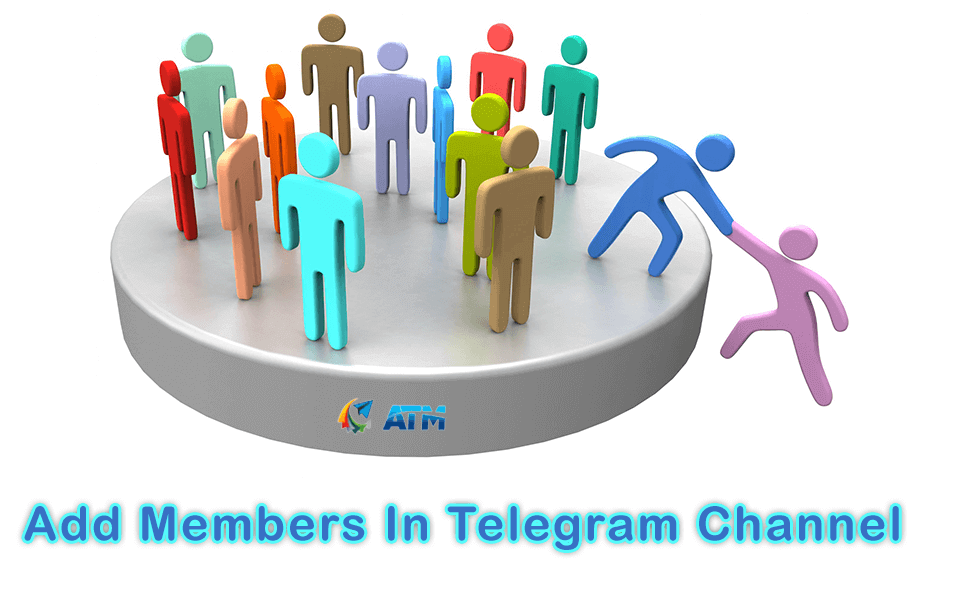
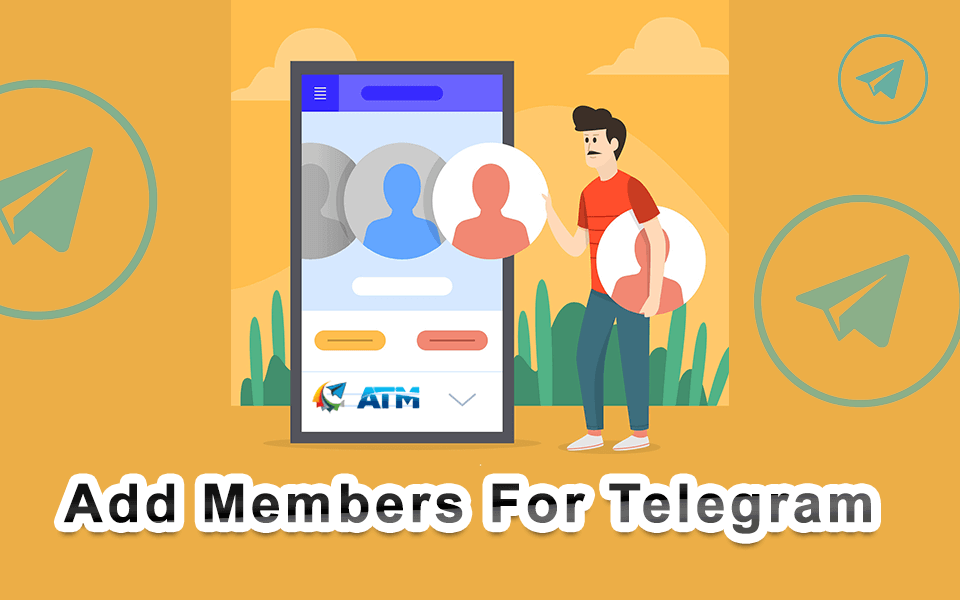
6 Comments
Can I add a total of 200 members with all 3 of my accounts?
Each account can add up to 50 members!
Nice article
How many people can I add with ID?
Hello Jeronimo,
If your account is not limited, You cand add up to 50 members.
Thanks for this helpful article