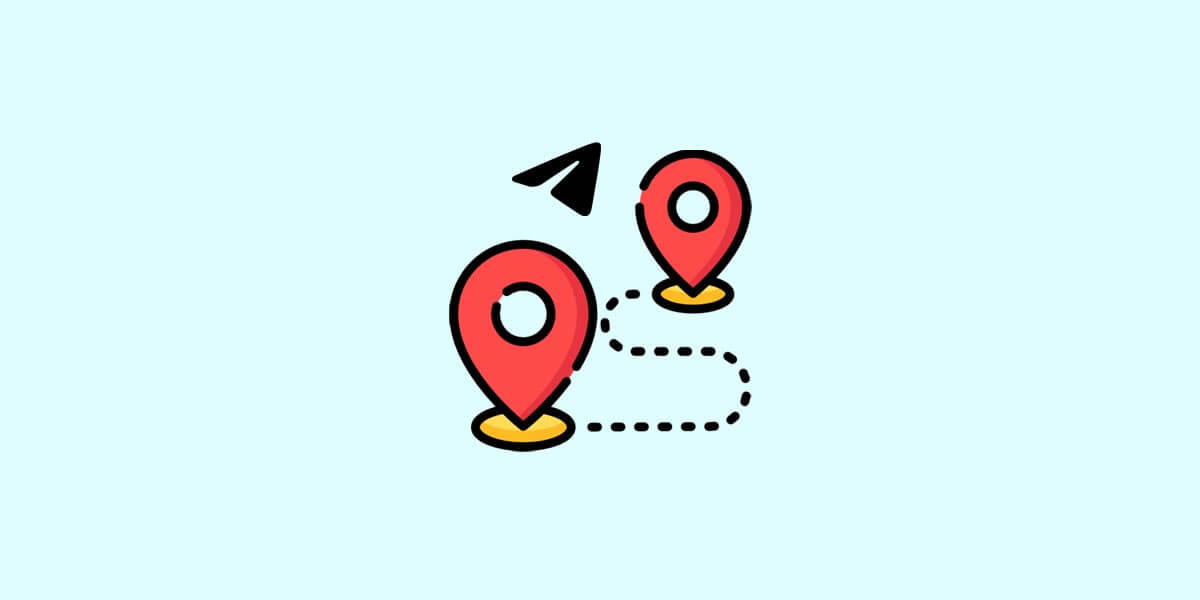
How To Use Telegram Live Location?
12/11/2021
How To Create Virtual Number For Telegram?
16/11/2021As time moves on, the popularity of Telegram increases and many users from all over the world join this messenger. They are using this app for several reasons, and Telegram has become an integral part of communication. That’s why you can see enormous communities of Telegram users who communicate in private chat, groups, and even Telegram channels. With the expansion of Telegram communication, you might need to send phone contact to Telegram users.
In this sense, you should know how to send Telegram contacts to the other users of this app. By going through this article, you not only become able to send phone contacts to the other users but also you are going to know why to do such things. Furthermore, you can achieve the essential privacy rules that you must consider before sending phone contacts to other users.
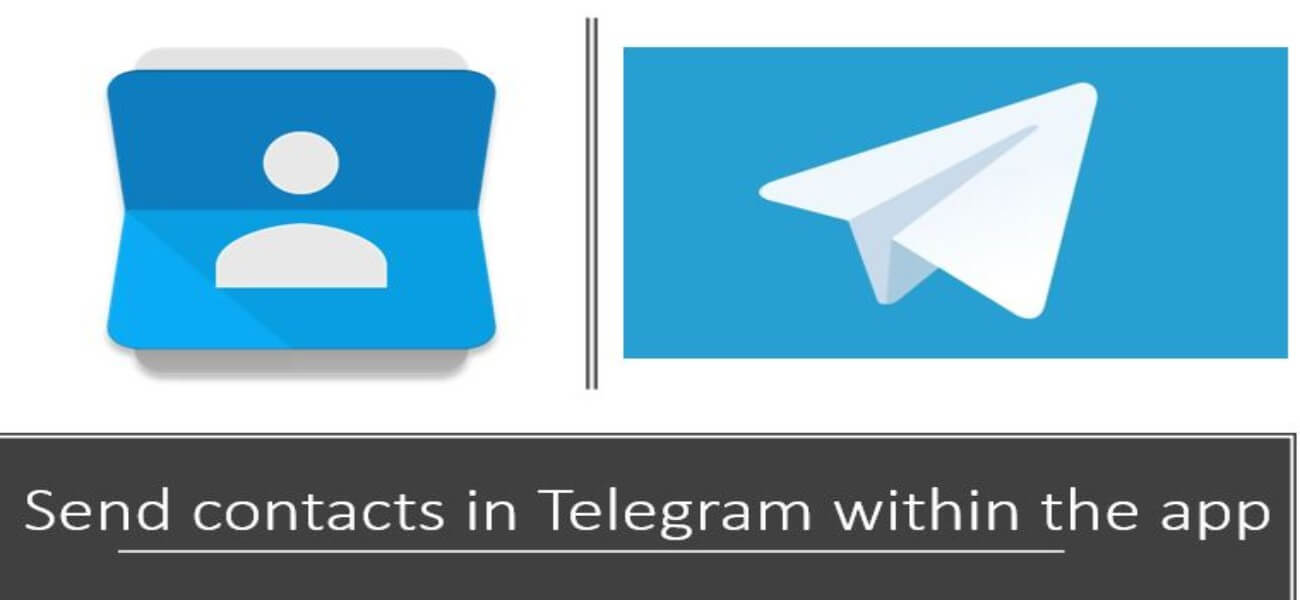
To send phone contact to Telegram users is not complicated at all.
Why Send Phone Contact to Telegram Users?
You may send phone contact to Telegram users for several reasons. One of the reasons for sending a phone number to a user could be because of work. Sometimes, you use Telegram for working, and so you might have a business community. Sometimes, you want to send a contact which is one of the business sources to the other users of your community. In this sense, you’d better their phone contact in Telegram.
There are also some personal reasons for sending a phone contact to the other contact. For instance, you may have another Telegram account that you want to have all the contacts that you have had in the other account. So, the best choice is to send the contacts to your new account. But, you may be worried about the steps that you must take for sending the phone numbers. The good news is that you will get rid of such tension by reading the next section of this article; in the following lines, you are going to know how to do this process.
How to Send Phone Contact in Telegram?
By understanding the whole process of sharing Telegram contacts in this app, you will become calm. Because it is one of the most accessible features of Telegram, almost all the users of this online platform are aware of it. However, it would be better to go through the instruction for sending Telephone contacts:

Sometimes, you need to send phone contact to Telegram users within the app.
- No matter, what the type of your device is, open your Telegram app.
- Click on the “Contact” icon.
- Then search for the contact that you want to send to another Telegram user.
- After finding the contact, click on its name.
- On the chat page of you and the contacts, tap the contact’s name right on the top.
- Here it is, a window indicating the contact’s phone number and their profile photos and user name.
- By clicking on the three dots menu, you will see some options.
- Tap on share contact, and Telegram will lead you to a page to choose the user you want to send the phone number.
- Next, click on the receiver and finish the process of sending phone contact to the users.
Privacy Rules of Sharing Telegram Contacts
Before sending a phone contact to the other Telegram users, you must consider the privacy rules. In other words, you must consider that people might not like to share their phone numbers with anyone. In this sense, you must ask for contacts’ permission before sending their phone number to another user. Note that you must not send phone numbers to a person you don’t know because there are always hackers out there looking for a chance to achieve your personal information and, consequently, your contacts’ data. We suggest to buy Telegram members with cheap price and high quality.
That’s why the experts suggest you send the phone contacts to the users that you trust. In this sense, you know there is less possibility to get into the trap of hackers. All in all, when it comes to personal information like phone numbers, you must behave cautiously. Because it is has a lot of strict rules that put you at real risks. A wise social media user is completely aware of such problems and does all to avoid such difficulties. Be one of them to use this app in peace.

Many people want to send phone contact to Telegram users to expand their community.
The Bottom Line
Telegram has many features that have made it one of the most reputable apps compared to similar ones. That’s why there are many different communities in this online platform that are connected. Thus, if you are one of such communities, you will need to know how to link the users together. To send phone contact to Telegram users is one of the goals of motivated Telegram users.
You might want to send one of your contacts’ phone numbers to the other contact for any reason, from personal to social ones. You must know that sending such things is easy on Telegram because one of the significant rules of Telegram is to provide easy-to-use features for its users. In this sense, you can send your contact number by following some simple steps. Although you are allowed to do this quickly, you need to consider the privacy rules and do not send the contact number without permission to anyone you know.
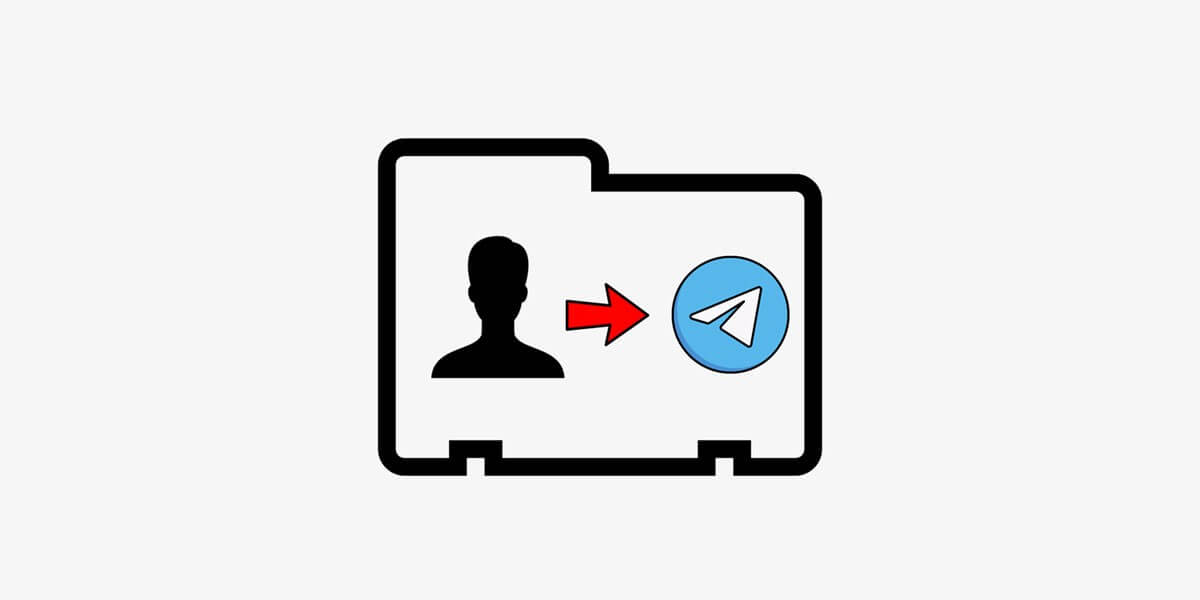
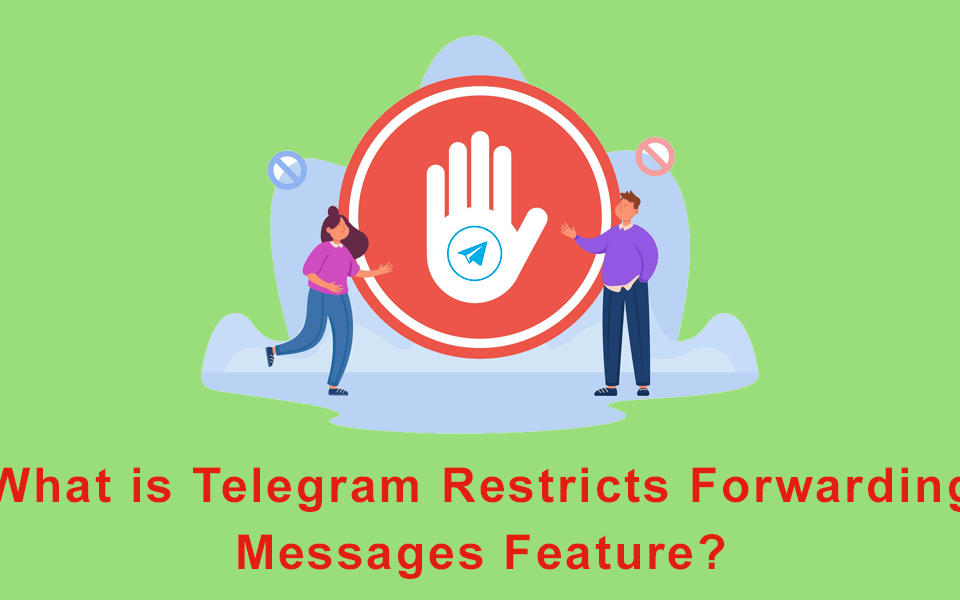
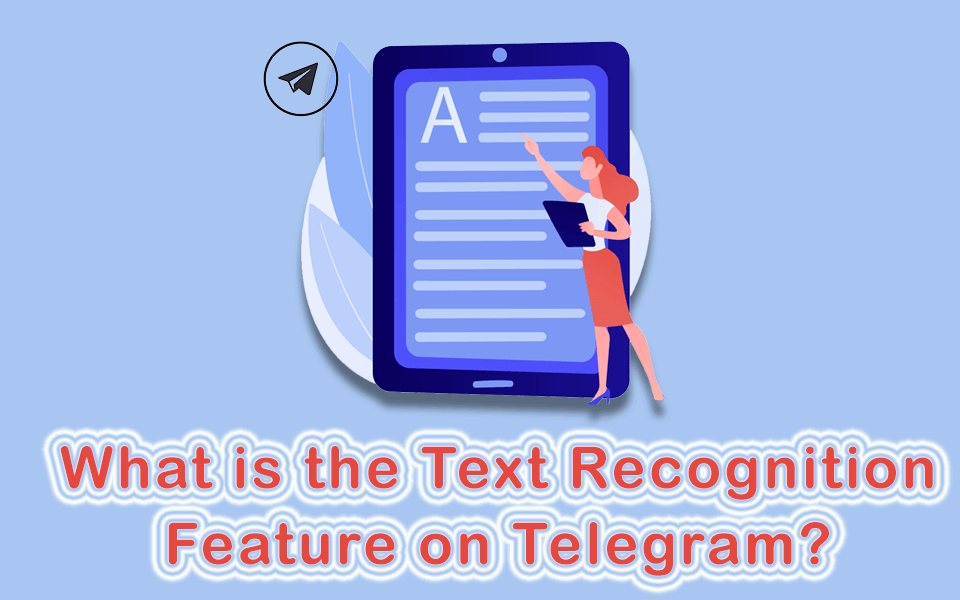
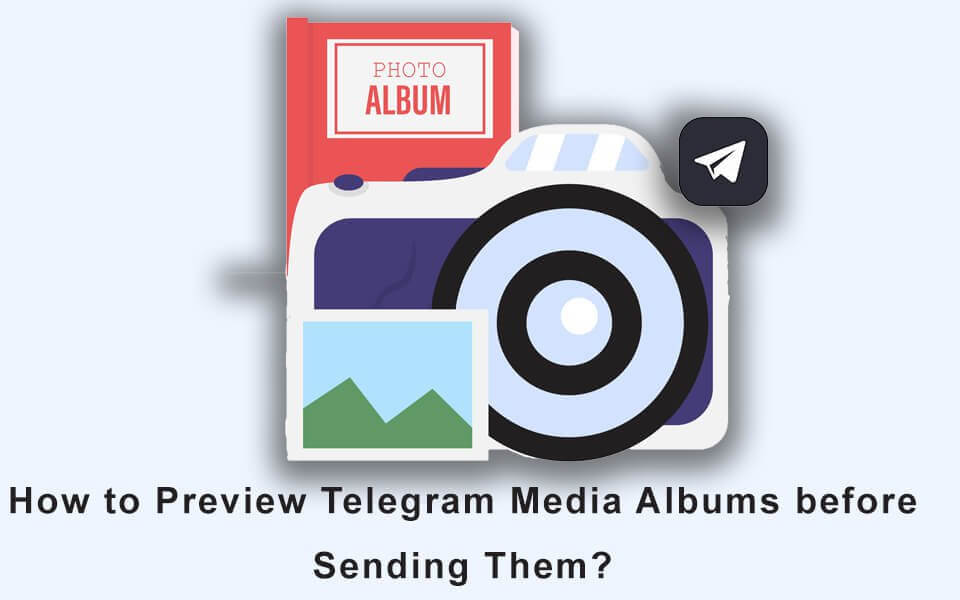
3 Comments
Good job
Nice article
Good content 👍