Telegram QR Code is so useful for channel and group admin! This messenger has been one of the most powerful messengers in recent years.
With the use of this online platform, you can share different types of files and connect with people through different tools.
You can also install this app on different types of devices such as on your desktop, Android, and iPhone.
Telegram QR code is one of the great features of this app that allows you to log in to your account or use it for groups.
To know this feature of Telegram and its two major usages of it, go through this article.
Remember that it is necessary for all the users of Telegram who want to use this app for great goals, to know such a feature.
In this sense, you can use it at the best time and promote the quality of using this app to achieve your target.
Let’s start with the introduction of QR codes in Telegram.

What Is The Feature Of the Telegram QR Code?
The foundation of the QR code in Telegram returns to 2018 when the Russian Federation started blocking the system and the users had to share a proxy through a QR code.
This feature was generated for only the Android systems, but in November 2019, people could use this feature on other devices as well.
In 2020, the QR code was available for different versions of the Telegram app.
In other words, this feature is one of the security features of this app.
Because it is the verdict of your safety and privacy on this app.
You can use this feature not just for sharing proxies but for the reasons which are mentioned before.
In the following paragraphs, you are going to read more about each of them in detail and finally learn the steps for scanning this code.
Telegram QR Code is a feature introduced by Telegram that allows users to quickly add new contacts or join groups and channels by scanning a QR code. This feature simplifies the process of connecting with others on the Telegram messaging platform.
Here’s how it works:
- Creating a Telegram QR Code for a Profile:
- Users can generate a QR code for their own Telegram profile. This QR code can contain their Telegram username or a link to their profile.
- To create a QR code for your profile, go to your Telegram settings and find the option related to QR codes or profile links. You can generate a QR code from there.
- Adding Contacts:
- When someone else scans your Telegram QR code, they will be redirected to your profile or have the option to add you as a contact directly.
- This simplifies the process of adding new contacts, especially in situations where you meet someone in person and want to connect on Telegram.
- Joining Groups and Channels:
- Telegram group and channel admins can generate QR codes for their groups or channels.
- When someone scans the QR code for a group or channel, they are instantly redirected and can join without having to search for the group/channel manually.
Telegram QR codes are convenient for networking events, social gatherings, or any situation where you want to quickly connect with others on Telegram without exchanging usernames or links manually.
Scan QR Code Login
The first usage of this feature is to log in to your account on Telegram.
If you want to buy Telegram members or post views, just contact support.
Here are the steps for scanning the QR code for Telegram login:
- Open the app of Telegram on your desktop.
- After logging into the Telegram desktop, head to the “Quick Login Using QR Code”.
- Now, you can see a unique QR code that you need to scan.
- In this step, open Settings on your mobile phone, go for Devices and click on Scan QR. Then, you must give access to the camera to be able to scan the QR code.
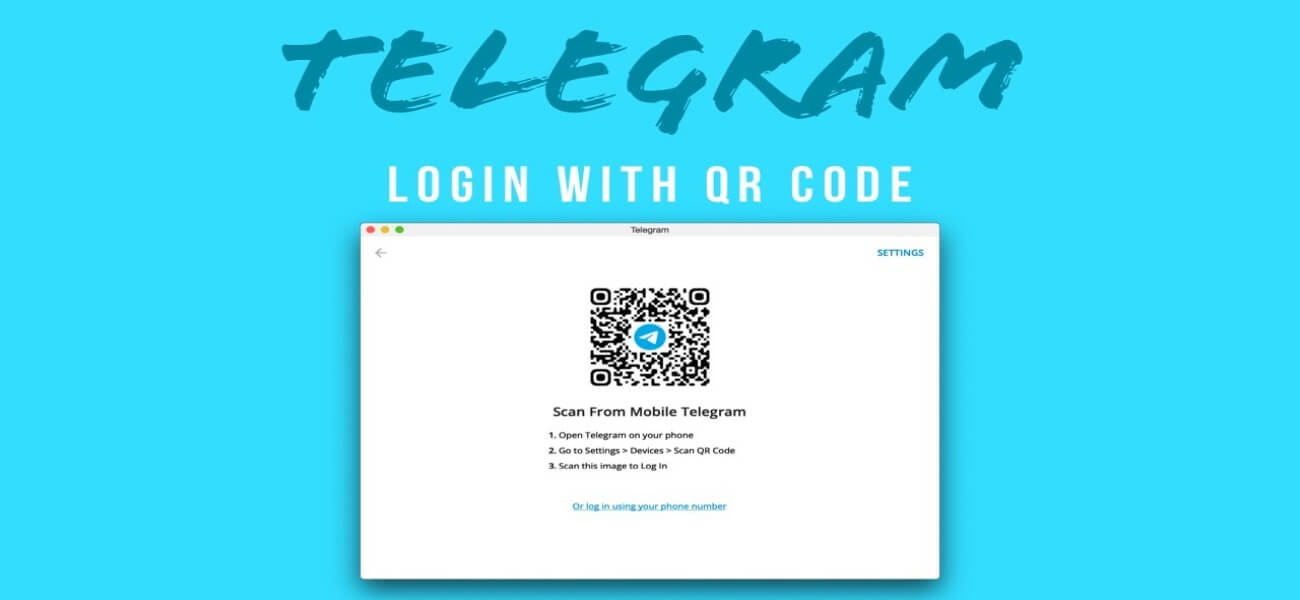
Scan the QR Code On Telegram
Use QR Code for Telegram Group
As a group owner or admin, you can present some specific features by QR code to boost the Telegram group.
Only registered users can have access to those services.
You can do analytics reports by using QR codes.
To scan the QR codes of the Telegram group, you need to go for one of the directions below according to the type of your device.
As an Android user:
- After opening the Telegram app, click on the Telegram group.
- Then, tap “Add Member” for the private groups and then choose those who you want to be in your group from your contact list.
- Next, click on “Invite to Group via Link”. Copy the link and paste it into the QR code generator.
As an iOS user:
- Run the Telegram application on your device.
- Go for the Chats button.
- Click on the code of the private group that you want to join.
- After that, click on the group’s profile photo at the top right-hand corner of the screen and you will be on the new screen that you want to be on.
- Click and hold the link under Share Link. Then head for “Copy”.
- By clicking on “Copy Link”, you can get the URL into your clipboard.
- Finally, you can paste the URL into the QR code generator.
Read now: Create a Virtual Account On Telegram
The Bottom Line
Telegram QR code is one of the great features of this messenger that has increased Telegram’s reputation.
It is not only a means of security but also provides a lot of opportunities.
By the use of this code, you can log in or use it to provide specific features for your group.
Scanning this code doesn’t have a complicated process at all and you can do it by following some simple steps.
If you want to make the best of Telegram and this feature, do so through such instructions.
