Telegram is on the list of applicable social media.
You can easily communicate with your friends, colleagues, family members, and your loved ones on Telegram.
If you are looking for a Safe communication platform, we recommend you consider Telegram too.
Telegram community provides the best and the most secure kind of messaging for its users.
Thus, it is very important that users can send messages and utilize Telegram most conveniently.
Obviously, some users violent Telegram’s community guidelines and bother other users.
In this case, you may seek a method to report someone in Telegram. Keep reading to learn reporting in Android, IOS, And via email.
Report Someone in Telegram; The Last Method to Get Rid of Interrupters
Fortunately, Telegram has provided various methods to report The people who make trouble On the platform.
As Telegram is not a Social Media Aiming to find new friends, users may find it annoying to receive messages from people they don’t know. This is called spam.
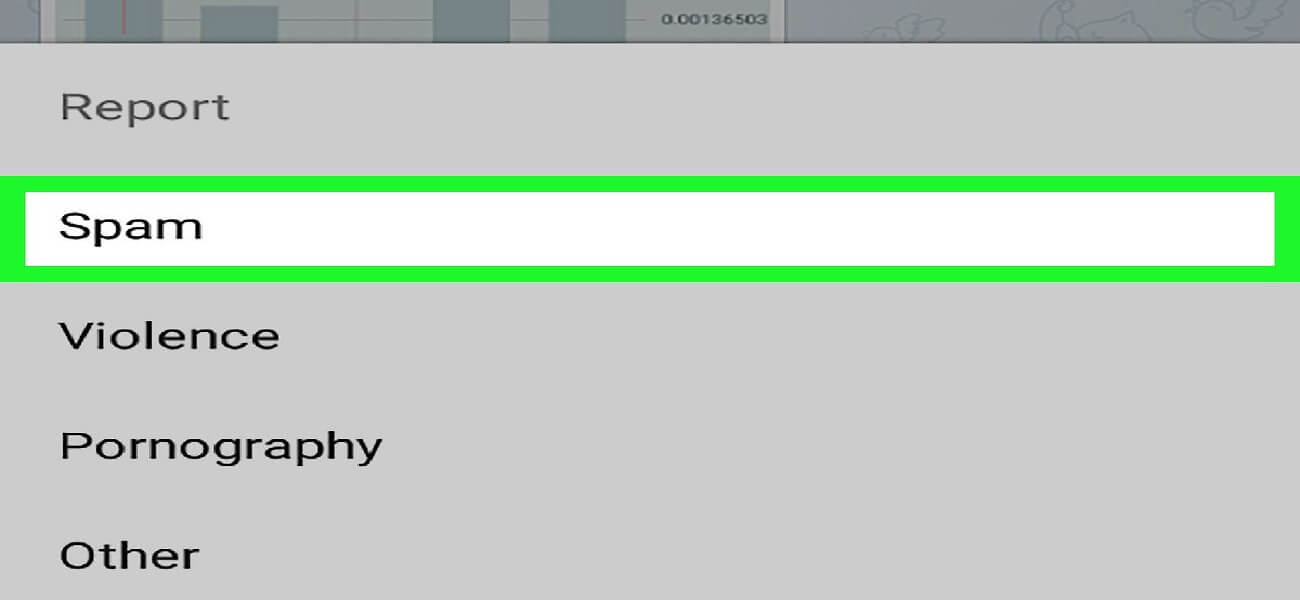
mass report telegram
Telegram users can report intruder users to get rid of them.
But what happens when you report someone? Once you report someone in Telegram, the moderator team Will get a message and notice.
They will check the message and decide if that Telegram account deserves to be reported.
In case They determine to report, that Telegram account will be limited.
That user can only send messages to people who are on his contact list.
This will happen for just a few days and it’s temporary.
Best method to increase Telegram subscribers is buy Telegram members for your channel and group.
But When it becomes repetitive, that Telegram account might be blocked for good.
Let’s get to the main point of the article and see how we can report someone in Telegram.
How to Report Someone Via Email in Telegram?
In this tutorial, we are going to show you how to use reporting Telegram feature.
To stay away from spam, harassment, and the rest of the offensive content in Telegram, come along with us step by step if you wonder how to report someone on Telegram android.
- First, open Telegram on your Phone.
- In the second step, tap on the chat of the person you want to report.
- Then, tap on the user profile picture and open his profile.
- After his profile showed up on the screen, long-press on his username until a pop-up menu appears.
- next, tap on the “copy” option you see on the menu.
- In this step, you need to use your Gmail account. So if you are not logged in, first log into your Gmail.
- Then tap on the compose button and Start writing a New email.
- write an email to Abuse@Telegram.org. Type the reason you want to report that account. In the body of your email add as many as details you can and explain everything point by point. Once you have written the message, attach a screenshot to provide proof If necessary.
- After you finished the message, long press to paste the username of the abusive person you have been copied.
- Finally, tap on the “send” whenever you were ready.
By doing so you can easily report Telegram scammers and spammers in Telegram.
If you want to know how to report someone on Telegram iOS, it is better to know this method works for all types of devices and operating systems because it involves Email.

Telegram undo report
From now on, all you can do is wait. If Telegram finds your reporting message crossing its guidelines, Telegram staff will take responsibility for the rest of the reporting procedure and will perform the necessary actions to prevent future trespassing actions from that account.
In case you are asking yourself are Telegram reports anonymous?
Did you know that you can get 300 free Telegram subscribers from our website?
And you prefer not to be recognized when you report someone on Telegram, the answer is yes.
Telegram reports are anonymous and no one can find out who reported them.
Reporting Channels and Groups
Telegram users can not only report abusive accounts, but also annoying and spammer groups and channels.
Telegram is attempting to make a comfortable place for all of its users.
Suggest article: Create Virtual Account In Telegram
So if you don’t feel comfortable in a group or channel and even after you left there, they keep adding you again, it’s time to report that channel or group.
To do so complete the following actions:
- First, open the Telegram application by tapping on it.
- Second, tap on the group or channel you want to report.
- Third, tap on the three dots button on the top right of the screen.
- Next, you will see a menu with various options. Select the “report” option.
The report button Includes 6 reasons to report such as spam, fake accounts, child abuse, violence, pornography, and others.
Choose the exact reason that made you report that group or channel.
If that group or channel is violating the Telegram guidelines, the number of reports will increase and ultimately Telegram will do something to stop the group activities.
How to Undo Report on Telegram?
Let’s Look at the reporting issue from a different perspective.
What should I do if I am reported on Telegram? This is the issue concerning many Telegram users.
But no worries, because there are plenty of methods to fix reported accounts.
The following options are the best methods.
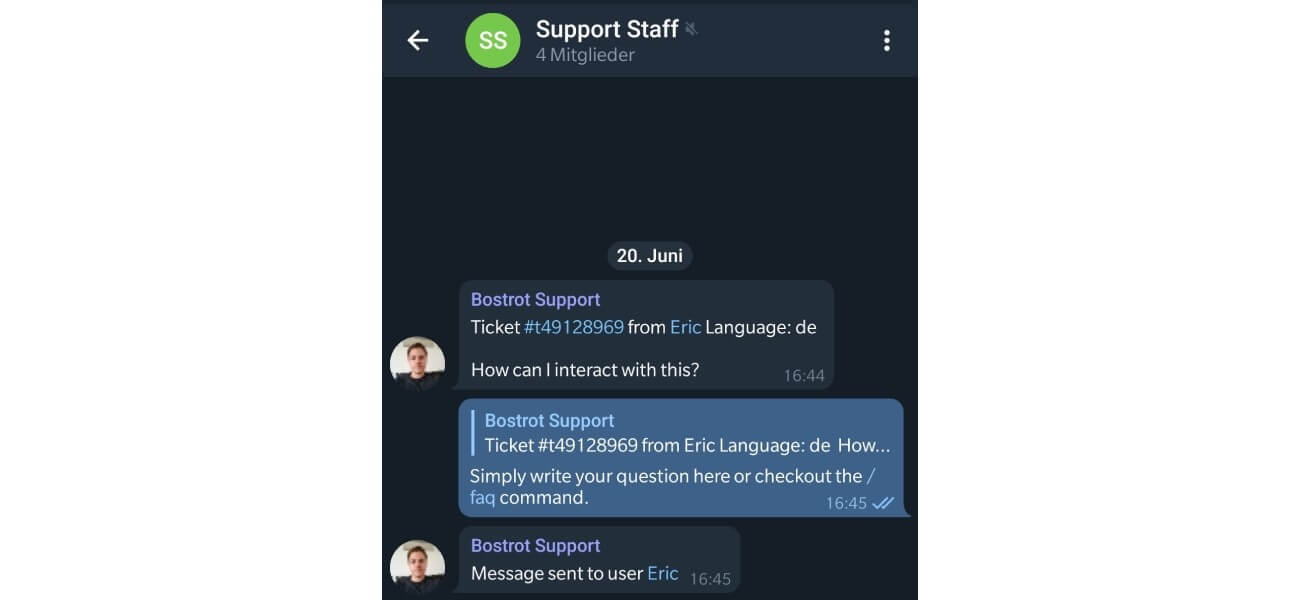
report Telegram bot
- Creating a new Telegram account
- Buying a Telegram account
- Using a Telegram bot to fix the problem
- Asking help from Telegram support
- Asking some anonymous Telegram users to send you a message
- Fixing the issue of the reports by email
All of the mentioned methods are highly efficient in order to Fix the report.
So, choose the one that suits you and benefits you the most.
The Bottom Line
Telegram community is so thoughtful in order to keep its users safe from abusive activities.
If someone is bothering you, just learn how to report someone in Telegram by reading this article.
You not only can use these methods to report users but also report channels and groups that are spamming.
