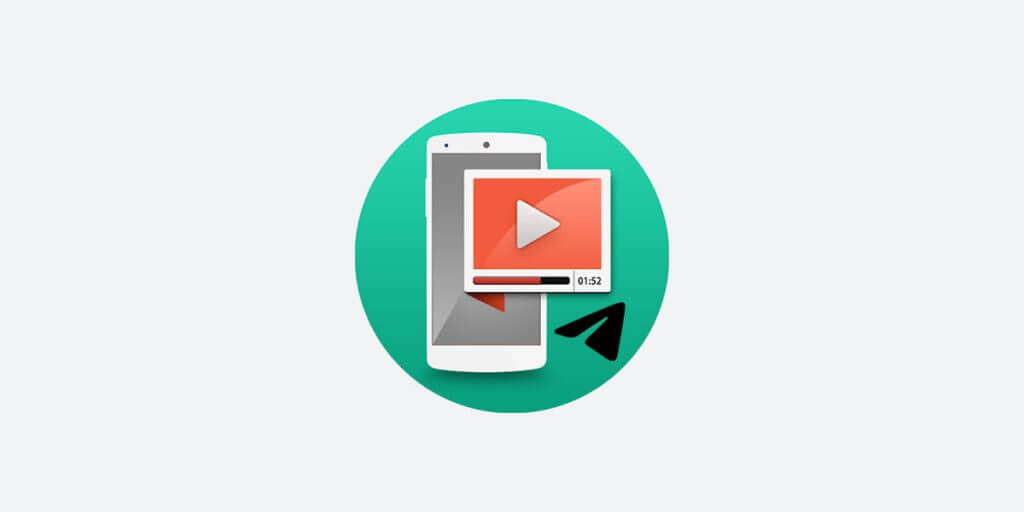From the time that Telegram was introduced up to now, this app has developed in an interesting way. With each update, the users were surprised and satisfied with the new features or the best version of this app. One of the revolutionary updates of Telegram in recent updates has been streaming floating video. Telegram users welcomed this feature very much and they use it for different reasons. If you want to know how you can play floating video on Telegram, you’d better go through this article.
In the following paragraphs, you not only will learn how to stream floating video but also the ways for stopping it. In this sense, you are going to be the type of Telegram user who knows everything about Telegram from A to Z. In this sense, you can enjoy using Telegram more and maybe you could be one of those successful users who earn a lot of benefits in addition to pleasure.

You can play floating video in Telegram to save time.
Why Play Floating Video in Telegram?
By using floating video in Telegram, you don’t need to stay in the app of Telegram to watch the video. In other words, you can leave the app and go for another app while the video is still playing on a corner of your screen. This is one of the favorite features of Telegram for most of its users. Because they would save more time in using their device. That is to say, the fact that by this feature of Telegram, you can do multiple tasks. For instance, you can watch a video with any type of content including entertainment, learning, or business video while texting a friend at the same time.
So, the major reason for using this factor is to save time and increase your productivity. Note the fact that, we are living in a busy world which seems that time is in the rush. We can’t stop time, but we can manage it to save it more. Remember that time is as worthy as gold; therefore, we should value it, even with using social media.
How to Play Floating Video in Telegram?
Since playing floating video is one of the latest updates of Telegram, many think that it would be tough to play floating video. However, according to the major policy of Telegram, which is being user-friendly, it is very easy to use. All you need is to follow the steps below:
- Open the Telegram app on your device.
- Head to the chat that the video that you want to play is.
- Click on the Play icon on the video.
- In the top right corner of the screen, click on the special icon which is next to the three dots.
- Then you can see the video on a small floating window.
- Hold your finger on the floating window and move it anywhere you want if you are not okay with the current place.
So, by going through the instruction above, you can play a video on your screen while you are doing another thing with your phone.
How to Stop Telegram Floating video?
After floating the video, the question will be that how to stop this feature? Although Telegram could improve the stopping process of floating video in a more effective way, here are the stopping steps. Go for them and learn to use them whenever you want. First, you need to change the small floating window into full-screen mode. In this sense, you need to tap on the special icon in the top right corner of the small window. After that, click on the Back icon of your device to stop the video from playing. By doing these two simple steps, you can stop floating video in Telegram. If you want to buy Telegram members, just check our shop page.

If you don’t want to play floating video on Telegram, you can easily stop it by two steps.
The Bottom Line
To play floating video in Telegram, there is no need to be an expert. Hopefully, Telegram is famous for providing easy-to-use features. So, it is also true about this factor as well. Streaming Telegram floating video is not a complicated process at all. You just need to follow some simple steps to enable it. This simplicity is also true about stopping the type of video. All in all, people can use it for different reasons. However, the major aim of Telegram for introducing this feature could be saving time.