
How To Activate Telegram Video Call?
21/11/2021
Remove Users from Telegram Block List
28/11/2021Some Telegram users decide to have two Telegram accounts for several reasons. One of the major reasons is the strength of Telegram as a social media. This app is full of great features that make it more special compared to the other messengers. More than that, those who are using Telegram for business goals intend to have two accounts: one for business and the other for personal usage.
You might be one of such users and like to add another account; therefore, you need to know how to do that. In this regard, you’d better go through this article and find out the steps that allow you to have multiple Telegram accounts on different types of devices.
How to Have Two Telegram Accounts on Windows
Some of the users have installed the Telegram app on their pc for personal reasons. You might be one of those users and now you are looking for a way to have two Telegram accounts on PC. Unlike what you might think, it is not a complicated process at all and you can establish two accounts on Windows by following the simple steps below:
- Start with Telegram Directory and its location.
- Make a shortcut icon by the name of “Telegram.exe”.
- Now, cut the shortcut icon that you have created to the desktop.
- You can rename the shortcut into whatever you like.
- Head to drive C and create a new folder for the new Telegram account.
- Now, you have finished the process and you successfully have two accounts on your Windows.

For having multiple accounts of Telegram on your PC, you just need to follow some simple steps.
Having Two Telegram Accounts on MacOS
If you are using Telegram on MacOS and you are looking for a way to add another Telegram account on your device, you need to go for these steps:
- Creating a folder is the first thing that you need to do for adding an account on your device. In this sense, create one here: /.local/share/TelegramDesktop/{{MyUsername}}
- Then, open Automater.
- Tap on the Application to make another application.
- From the left side of the screen, drag and drop an Apple script.
- Add the text of “do shell script”.
- Save what you have made and create a new icon for your new application.

There are people who use multiple accounts on MacOS.
Adding another Telegram Accounts on Mobile
For having two Telegram accounts on one mobile device, you need to have two phone numbers. This is because of the matter of registration and switching each to another. For setting up two accounts of Telegram on your mobile, you should:
- Open the Telegram application on your phone.
- On the upper left corner of the screen, tap on the three lines.
- Under your username, head to the “+ Add account”.
- On the new window, choose the country that your phone number code belongs to it.
- Enter your phone number and click on the next icon.
After following these steps, you will have two accounts on your mobile phone. For changing the account, head to the menu on the left corner of the screen. You can see your accounts there and simply can shift from one to another.
Use Two Telegram Accounts on iPhone
If you use Telegram on iPhone, there are a few differences in the steps for adding another account. But it is still so simple and there is no need to be worried about having multiple accounts. To do so, you need to go for the following instruction:
- Run the app of Telegram on your iPhone.
- On the right bottom corner of the screen, click on Settings.
- Click on the option of “Add Account”.
- Now, it is time to enter your phone number for creating a new account.
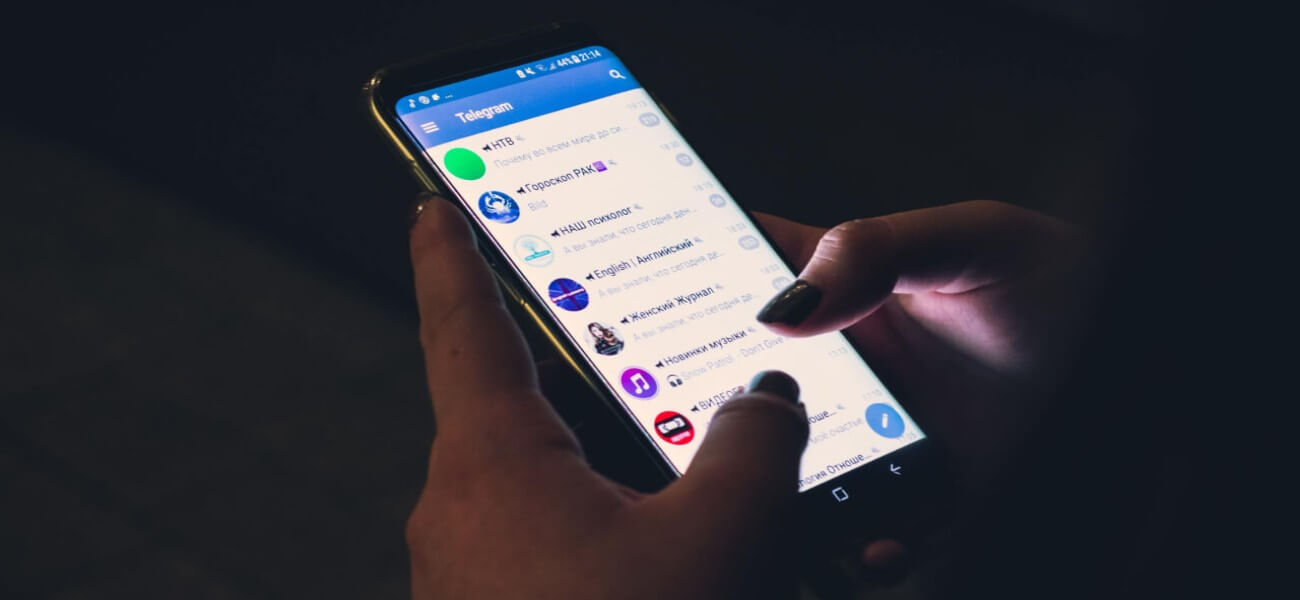
You can have two accounts on your either Android or iPhone.
The Reasons for Having Two Telegram Accounts
You might have several reasons for having multiple accounts on Telegram. Therefore, it is generally up to you to create two accounts or not. However, some common reasons make most Telegram users think about another account. The first one is the time that a user wants to separate their business accounts from their ones. In this sense, they can manage their personal and work-life better.
Another reason for adding Telegram accounts is the fact that it can work as a makeup one. This means that, if you lose one of your accounts for any reason, you are sure that you have another one that has saved similar data.
The Bottom Line
Telegram users want to have two Telegram accounts for several reasons including controlling the business and personal usage of this app. Telegram users also use various devices and install the app Telegram on them. So, the only thing that you must consider is having two accounts is knowing the differences in the adding accounts process in different devices.
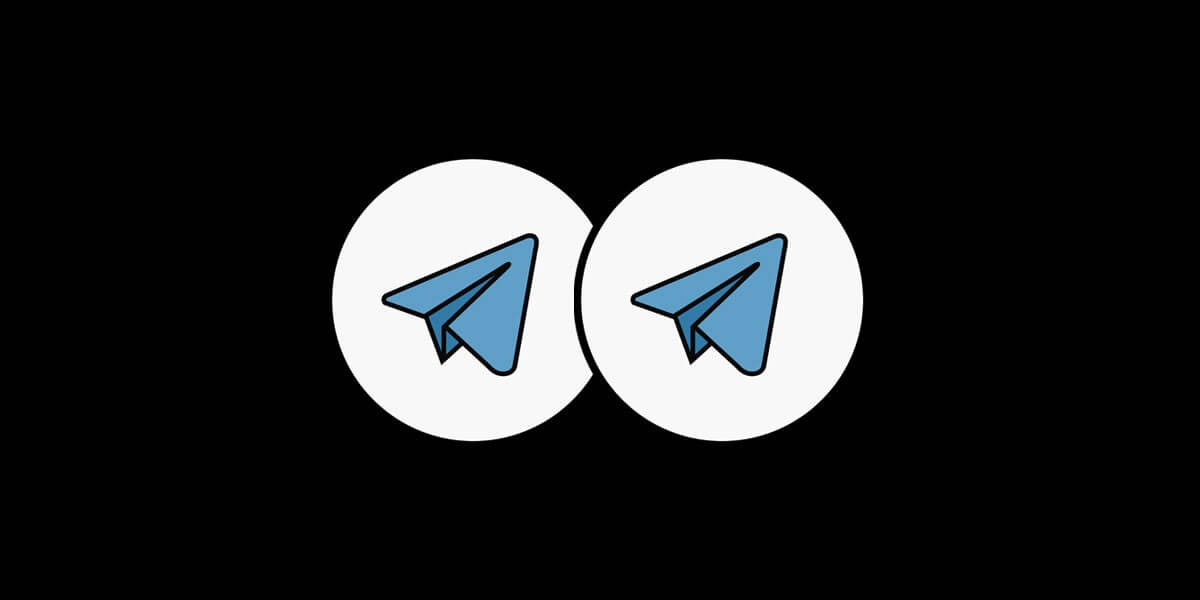
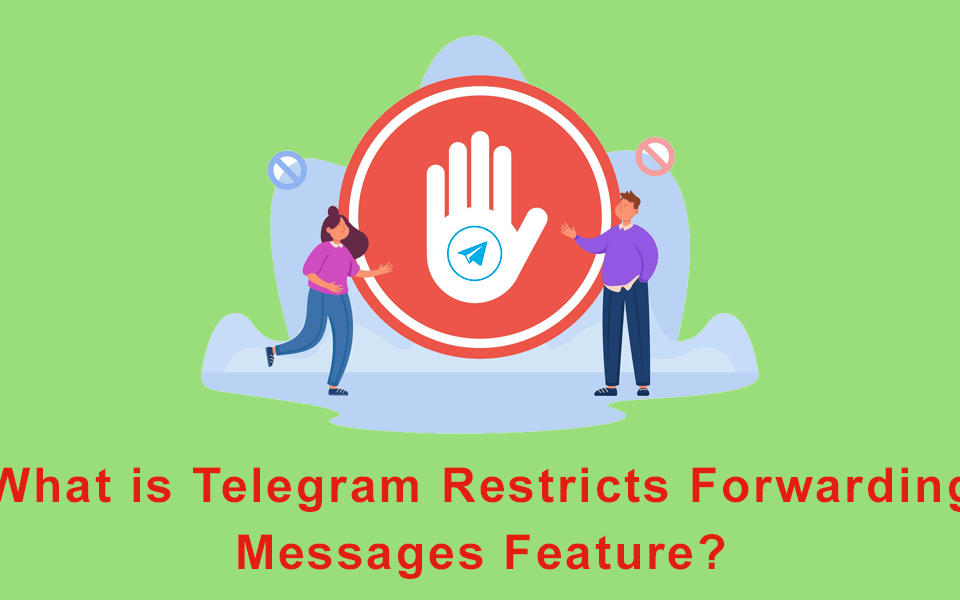
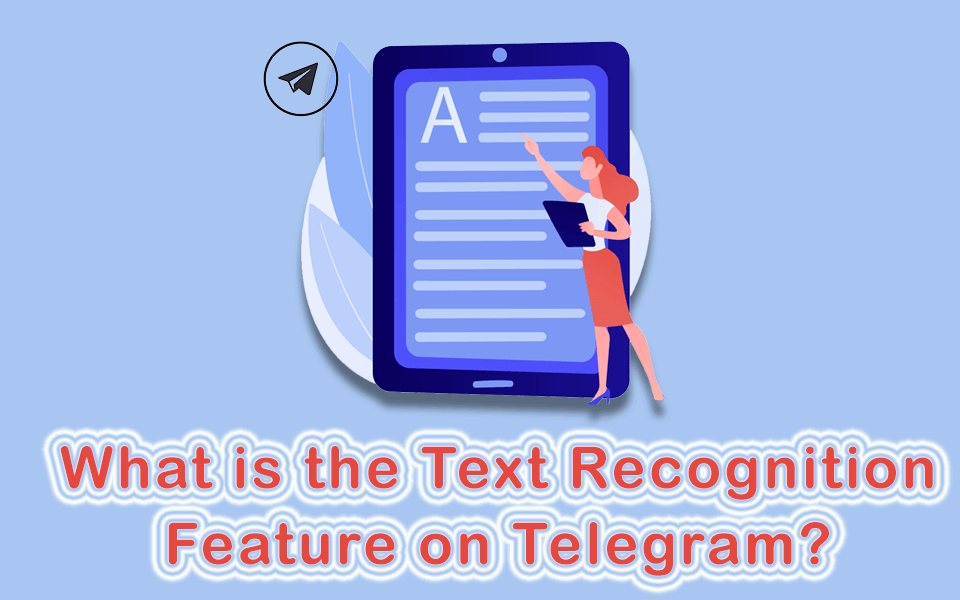
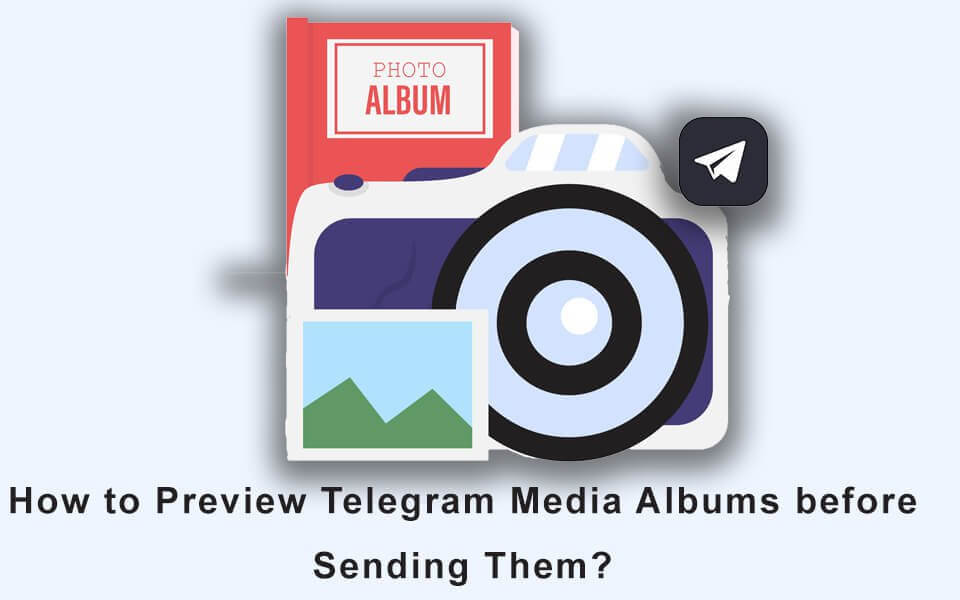
5 Comments
Nice article
Should I create my new account with a virtual number or can I create a second account with a real number?
Hello Maisie,
You can do both
Good job 👍
Хто може побачити що в мене є два акаунтів в телеграм?