Telegram is a popular messaging app that offers a range of features, including the ability to edit images. Whether you want to resize an image, add text, or apply any other changes, Telegram makes it easy to enhance your photos before sharing them with friends and family. In this article, we’ll walk you through the steps to edit images in Telegram.
Steps To Editing Images In Telegram
To edit an image in Telegram before you send it to your desired contact, follow the steps below:
#1 Open the Telegram app on your device and go to the chat where you want to send the image.

#2 Tap on the paperclip icon to open the attachment menu and select “Photo or Video” to access your device’s camera roll.

#3 Choose the image you want to send by tapping on it. Once it’s selected, you’ll see a preview of the image.
#4 Tap on the image to open the image editor. Here, you’ll see a range of tools for editing the image.
#5 Use the cropping tool to crop the image to your desired size. You can drag the edges of the rectangle to select the area you want to keep and then click Crop at the corner below the screen. From this section, you can also rotate or mirror the image.

#6 From the second section, demonstrated by a brush icon, you can add stickers, draw anything you like on the image or even put text in any font, size, and color you want to use. Type in the text you want to add and position it on the image.
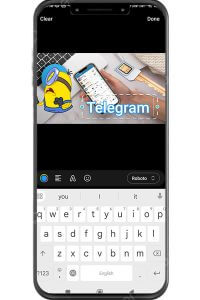
#7 From the third section, adjust the brightness, contrast, and saturation of the image using the sliders. You can increase or decrease these settings until you’re happy with the result.
#8 Preview the edited image by tapping on the “Done” button to see how it looks.
#9 If you’re happy with the edited image, tap on the checkmark icon to save the changes.
#10 At the bottom of the screen, you will see a text box labeled “Add a caption.” Tap on it and type in your desired caption.

#11 When you are finished, tap the “Send” button to send the image
In conclusion, editing images in Telegram is a simple and effective way to enhance your photos and make them look their best. With the range of tools and options available right inside the Telegram app, you can customize your images to your liking and share them with confidence, with no need for any other program.
