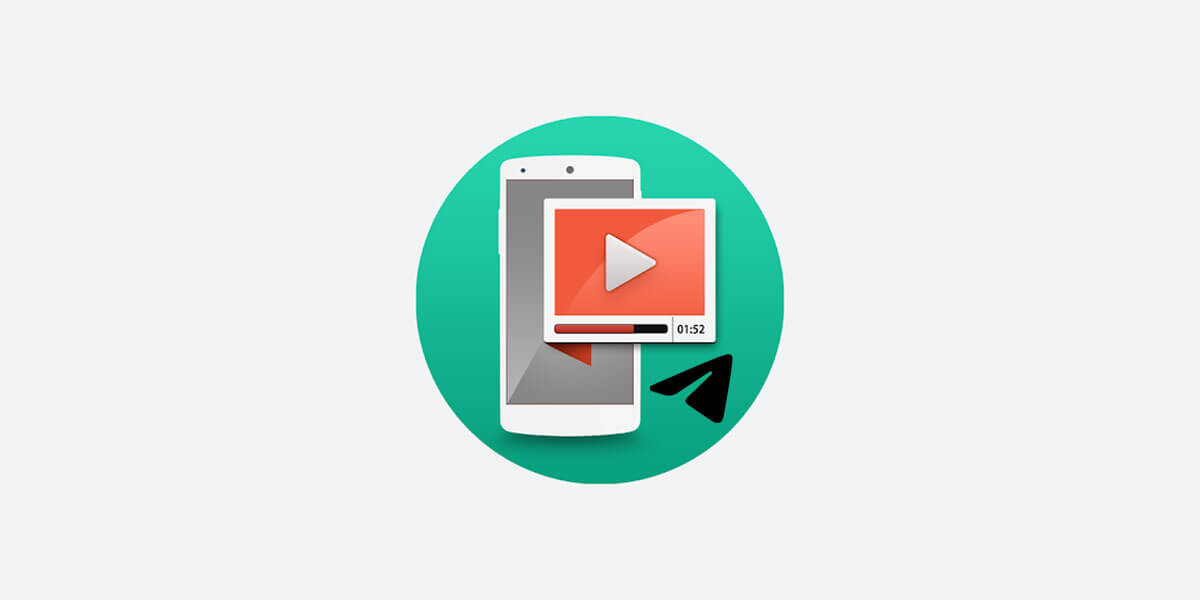
Play Floating Video In Telegram
22/10/2021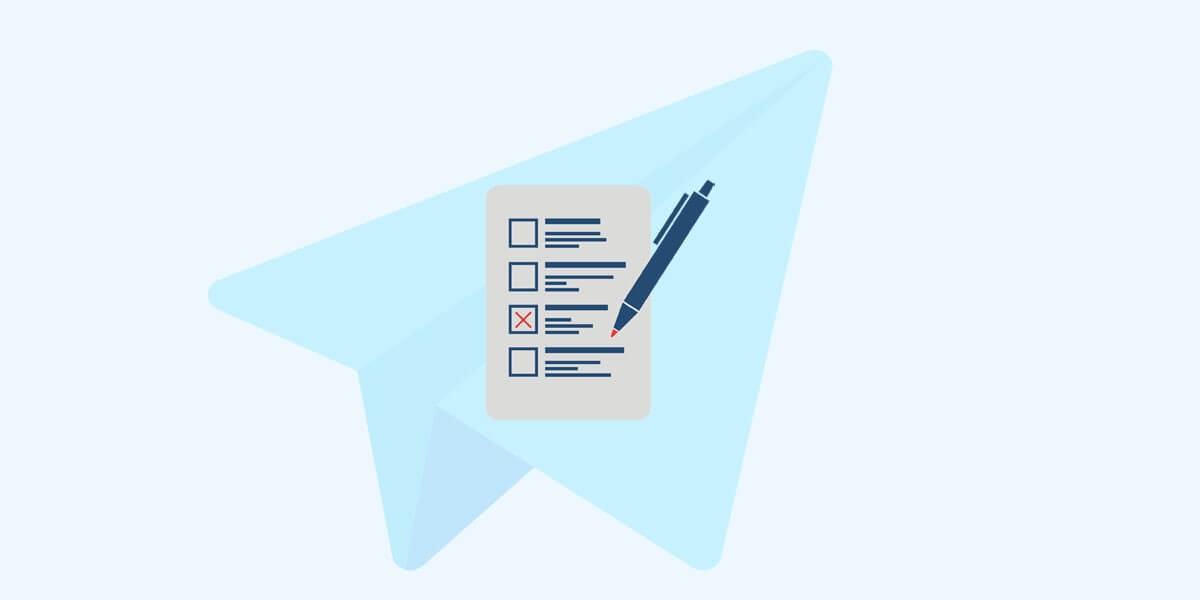
How To Create Telegram Poll?
29/10/2021One of the amazing features of Telegram is the ability for calling your contacts through voice or video connection. In this sense, you can call your family, friends, and any other users of Telegram in every part of the world that you are. However, some of the users want to disable Telegram voice calls for several reasons. Some don’t want to be disturbed with unnecessary calls or calls from those who you don’t like to have called. So, while it is important to know how to use this great feature of Telegram, it is also vital to know how to stop it.
In this article, you are going to learn the process of disabling Telegram voice calls on different types of devices. In this sense, you can call yourself a knowledgeable user of Telegram who can enable and disable various features of Telegram effectively.

You can disable Telegram voice calls whenever you want.
Disable Telegram Voice Calls on Android
There are a lot of users from all over the world who are using the Telegram app on Android. As you know, Telegram could have a different version on different devices. So, it would be necessary to know all the features of the Telegram app on Android devices if you are using them. In this regard for stopping voice calls on Android you need to:
- Run the Telegram app.
- On the top left corner of the screen, click on the three horizontal lines.
- Then, choose the Setting from the list which is open to you.
- Under the setting option, tap if the Privacy and Security.
- Then, select the “Calls”.
- In the end, head to the “nobody radio button”.
As you can see, by following these simple steps you can stop unwanted calls on Telegram and focus on the other features.
How to Disable Telegram Voice Calls on iPhone
iOS is one of the other popular devices that most people from all over the world are into having such a device. The telegram app on this device is a bit different from the other versions of devices. So, you need to follow another instruction to ban the voice calls on Telegram. In this sense, you should:
- Launch the app of Telegram.
- Enter your account.
- Then, on the bottom right corner, click on the Setting gear icon.
- In this step, you must click on Privacy and Security.
- Choose the Voice Calls on the list of Privacy section.
- Then click on the “Nobody” option.
By doing such simple actions, you are going to get rid of the voice calls on Telegram if they bother you. Note that, this process isn’t complicated at all. Although many people think that working with iOS is overwhelming, Telegram is a user-friendly app that you can use on any type of device. So, don’t be afraid of complexity with this popular app.

To disable Telegram voice calls you need to pay attention your device’s type.
Disable Telegram Desktop Voice Call
Many people use Telegram on the desktop for different reasons. As you know, there are two types of Telegram desktop: Telegram desktop app and Telegram Web. Before heading to any instruction to disable Telegram voice calls on desktop, it is better to say that, you cannot stop voice calls on Telegram Web. Therefore, only if you use the Telegram desktop app, you can go for the steps below:
- Run your computer.
- For opening the Telegram desktop app, you need to double-click on its icon.
- On the top left corner of the screen, click on the three horizontal lines.
- Now, it is time to tap on Setting.
- From the pop-up menu, choose the privacy and security option.
- There, choose the Calls.
- Finally, change the option of “everybody” to “nobody”.
Allow Voice Calls on Telegram Only from Contacts
Maybe you want to disable voice calls on Telegram just from strangers. In other words, you just want to have voice calls with your contacts and not anyone else. In this sense, you can activate a feature of Telegram that allows you to have calls only with your acquaintances. So, for having this option on your Telegram, you’d better go through the following steps which are the same on Android, IOS, and Telegram desktop app.
- First, log in to your account of Telegram.
- Next, on the upper left side of the screen, click on three horizontal lines.
- Head to the Setting option.
- In this stage, you should click on privacy and security.
- The Calls is the next step that you should go for it.
- You can see a question that asks you “Who can call you?”, to answer this question choose My contacts.
After following these steps, you can have calls only from those who you want.

If you want to be in touch with your contacts, you can disable Telegram voice calls for strangers.
The Bottom Line
Telegram has provided a lot of comprehensive features that make it an attractive online platform. One of the most useful ones of them is voice calls on Telegram. People can call each other easily on this app and they have the chance to disable Telegram voice calls whenever they want. The process of stopping voice calls is not complicated at all. You just need to pay attention to the type of device that you are using. Because, disabling Telegram voice calls is different on Android, iPhone, and Telegram desktop app.
On the other hand, you might want to disable this feature only for strangers and you want to receive calls from your contacts. Hopefully, Telegram has considered this requirement and provided this chance to have calls with your family, friends, and other quittances that you want. All in all, as a Telegram user, you must be aware of all these features and use them effectively.

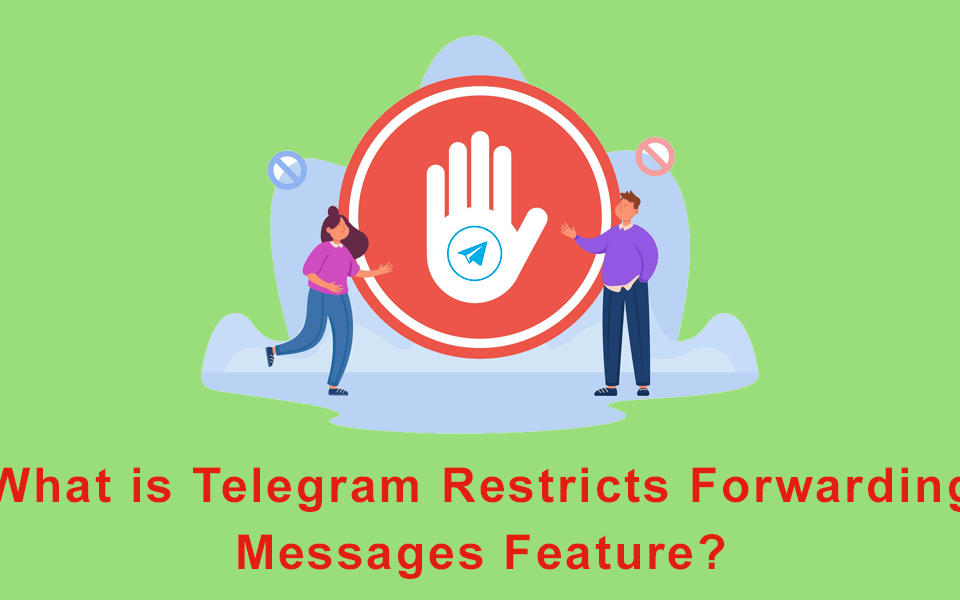
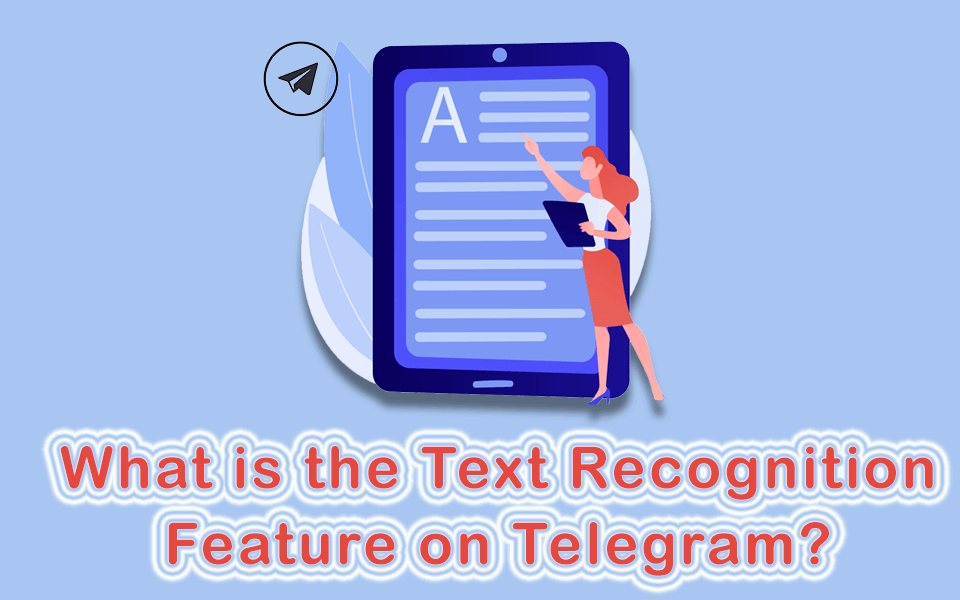
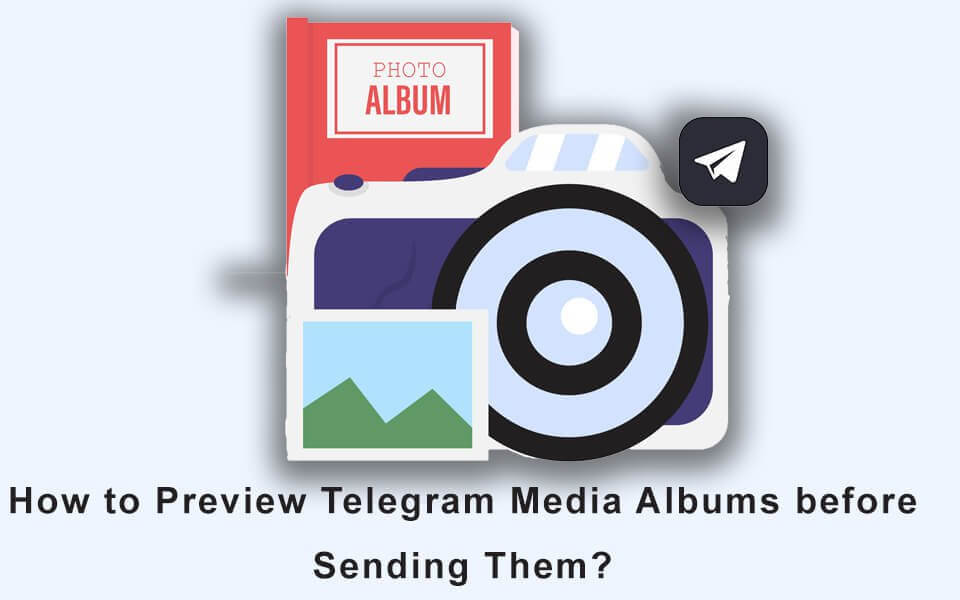
4 Comments
Good content
Will no one be able to call me until I want to, or will it be possible to make a call again after some time?
Hello Morrison,
You can set limit for it.
Nice article