Although Telegram is one of the most useful online platforms for messaging, sharing documents, and even calling in different ways; there are still some users who prefer to delete their accounts. Some of them are looking for a short break while others tend to delete Telegram account permanently. It could happen to you, so you need to know the ways for deleting your account on Telegram.
You may think that omitting your account could have a complicated process; however, if you go through this article you find two easy methods of deleting a Telegram account. Note that deleting an account could not happen only by deleting the Telegram app from your smartphone or your desktop. You must delete your account from the Telegram platforms which could be done in two major ways. After following all the steps, which you can read in this article, your contacts will see your account on their Telegram account with the tag of “Deleted Account”.
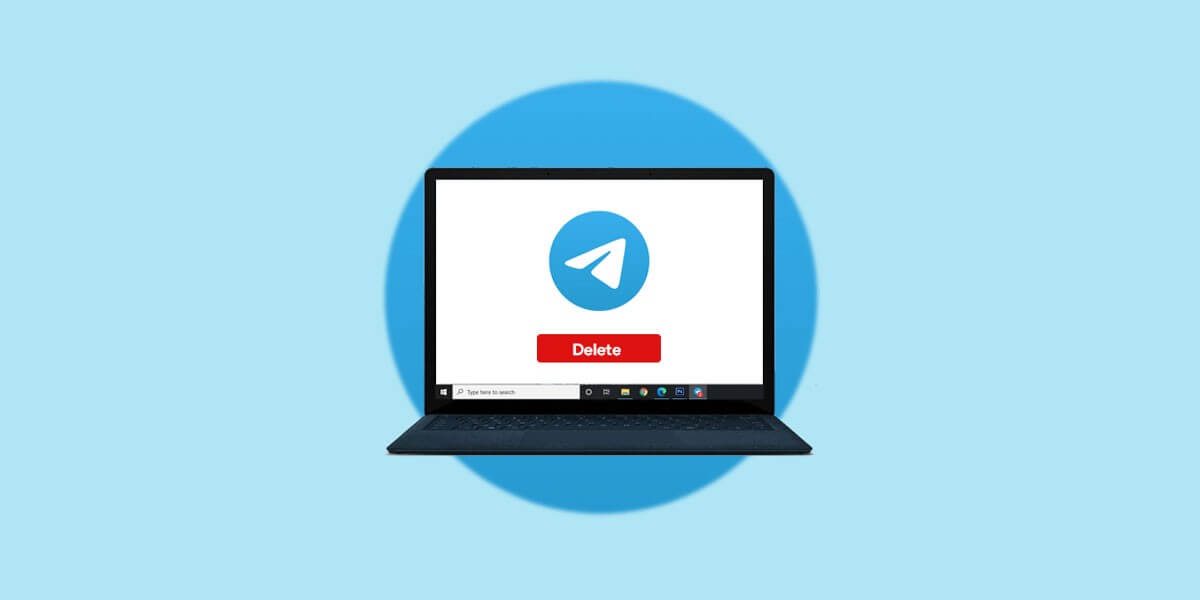
delete Telegram profile
Two Major Ways to Delete Telegram Account
For deleting your Telegram account there are two major ways: delete from the Telegram website or delete from app settings. It is completely up to you to choose one of these methods to delete your account on Telegram. The only difference between these two ways is that when you use the Telegram website to delete your account can be sure that your account is going to be deleted immediately right after doing the process of eliminating.
Suggest article: How To Delete Telegram Contact?
However, by deleting your Telegram account from app settings you need to wait at least 1 month to become a “Deleted Account”. Do, if you have the rush to leave the app, you’d better go for the removing your account by the major website of Telegram and if you need more time to make up your mind in deleting your account, you’d better apply the process of deleting Telegram account on the app settings.
You can catch all the steps of deleting Telegram accounts with both of these methods by going through the following paragraphs. The only thing that you must consider before making yourself a “Deleted Account” on Telegram is to be sure that you have taken backups from all those data that you have saved in your account; because, after deleting your account, you don’t have access to any of them.
Deleting the Account of Telegram in the App Setting
As mentioned before, some users prefer to do not to delete their account immediately. So, they could use the automated feature of Telegram to delete the account of Telegram at the exact time that they are looking for. If you are one of such users or you are not sure about the fact that you are going to regret it or not, you’d better use this method to delete your account. In this regard you should apply the instruction below:
- On the left corner of the Telegram screen, click on the three horizontal lines and open the Telegram menu.
- Click on the “Setting”.
- Tap the “Privacy and Security” option.
- There is an option with the title of “Delete my account if away for”. Click on it.
- Telegram setting will open a window by the title of “Account self-destructs”, in which you can choose the time for your account self-destruction. The time option is divided into 1 Month, 3 months, 6 months, or 1 year. By choosing one of these times you are going to allow Telegram to delete your account only if you will not use the Telegram at least once within this period.

Remove your Telegram Account
Remove your Telegram Account from Telegram Website
The fastest way for removing your account on Telegram is to do this process on the Telegram website. You can do it very easily without considering the type of device that you run the Telegram app. That’s why many people believe that you can omit a Telegram account easily on the Telegram website and this way of leaving Telegram is more popular than the previous one. You can open the Telegram website with both a computer and a smartphone.
Read Now: Create Virtual Account In Telegram
Make sure that the phone number that you have created your account is on for receiving the validation code from Telegram and you have a good internet connection. By going through this method you will understand that no other social media has such a simple process to delete an account. For saying goodbye to your Telegram account on the Telegram website you should follow the steps below:
- Open the Telegram deactivation page.
- Enter your phone number to log in and click on “Next”.
- Wait for the confirmation code and as soon as you receive it enter in its section on the website. If you give up deleting your account, do not give this code to anybody else.
- After entering the confirmation code, click the “Sign in” button.
- When Telegram asks you the reason for delectation, choose a reason and click “Done”.
- Tap “yes delete my account”.
- Now, your account state has changed in “Deleted Account” and you do not have access to your account anymore.
The Bottom Line
There are several reasons to omit the Telegram account and it could be different for each person. You can buy Telegram members and post views with cheap price. One of the methods for deleting your account is to go into the app setting but by this method, you are not able to omit your account immediately. The other way, which many users have found the fastest and the easiest way, is removing the account from the Telegram website. It doesn’t matter which of these ways is your choice, you can get to your goal by following some essential steps. In this sense, you can change your account state to “Deleted Account”.
