Do you want to add clickable links on Telegram post? Do you know how you should do that? Backlinks are so important on online business. Many people have Telegram channel and want to add hyperlink on their texts.
You ask why? Because it will bring much traffic for your website and also it is a direct backlink from Telegram! According to Alexa website, Telegram website has #107 rank in the world.
Previously, if you needed to use text and links together in a channel, group, or anywhere else, you had to use interface bots.
With this new update of Telegram, you can use text and links together without using intermediaries and peripherals.
We described all thing on this video at below:
Add Hyperlink To Telegram Easily
How to link text in Telegram? When a word or words in a telegram are linked and by tapping on it, the user is redirected to a specific address in the web space, it is called a hyperlink.
This feature has countless fans and allows users to hyperlink a word or phrase instead of inserting the site URL directly into their posts, which may not look good.
But you may be wondering how to use this key feature in Telegram? Join us to find the answer below.
Follow these steps to add clickable links on Telegram:
- Open Telegram app and go to your target conversation window.
- Select your target word.
- Tap “three spot” icon.
- Insert your URL.
- Almost done! hyperlink created.
- Send your message that included link.
Open Telegram app and go to your target conversation window
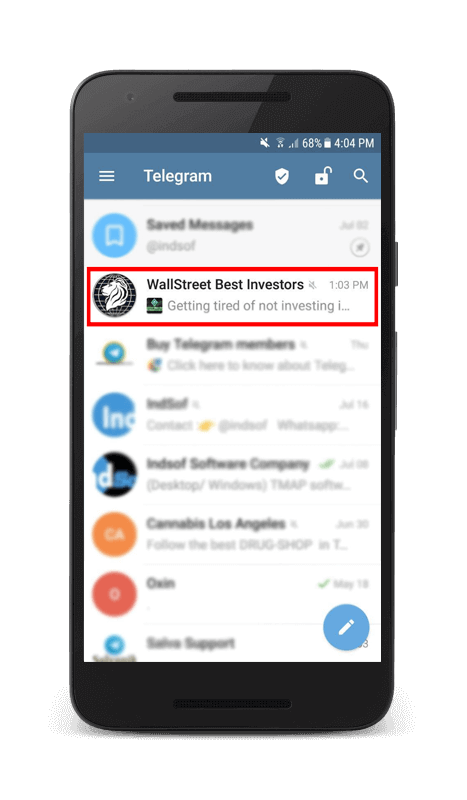
Open Telegram app
Select your target word
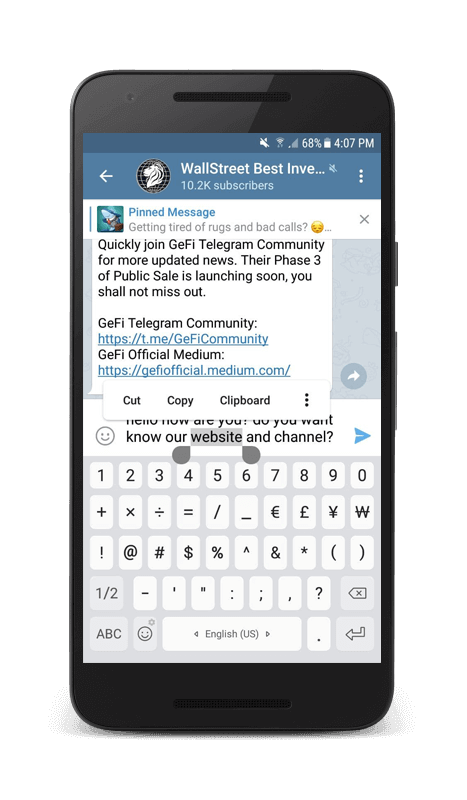
Target word
Tap “three spot” icon
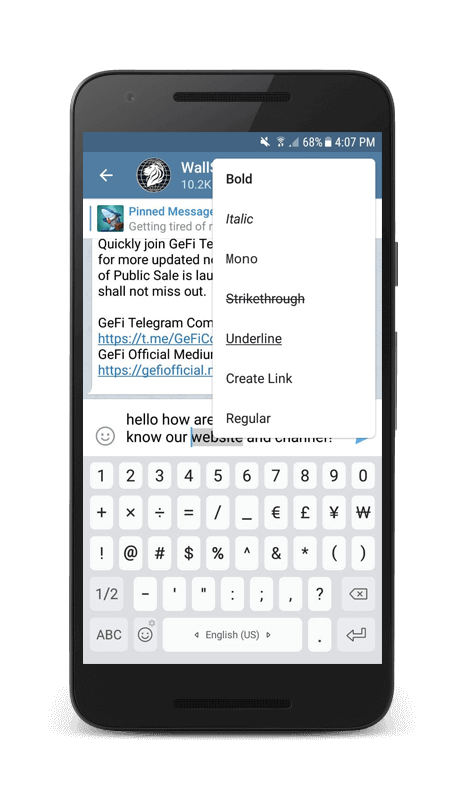
three spot
Insert your URL
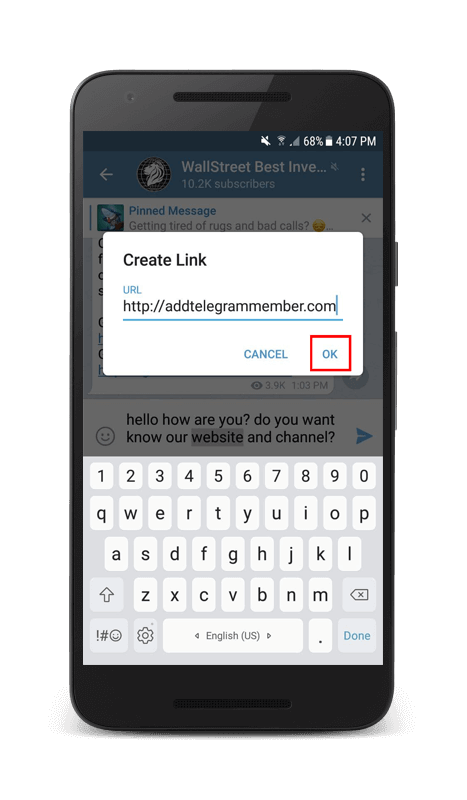
Insert URL
Almost done! hyperlink created
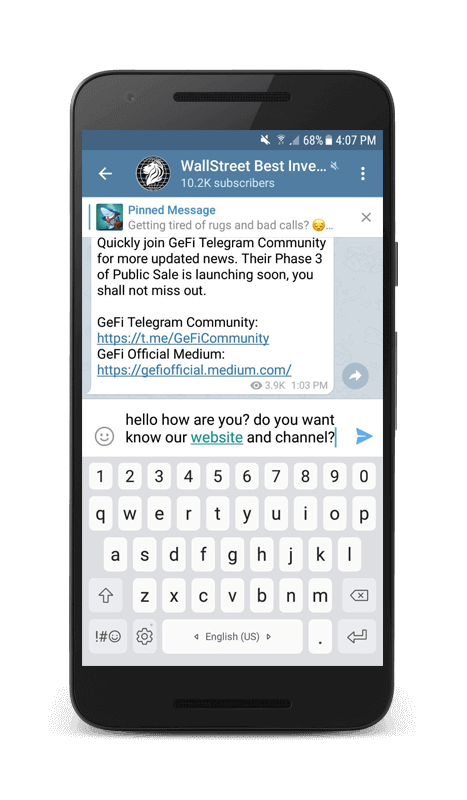
Telegram hyperlink created
Send your message that included link
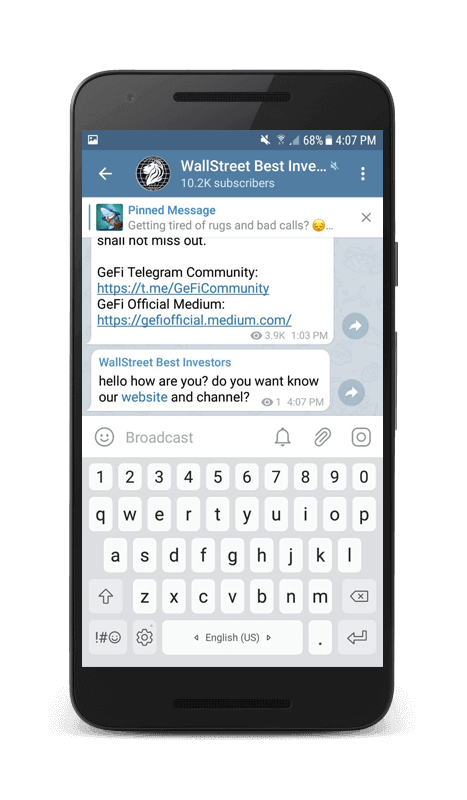
message that included link

