Do you want to change storage path on Telegram messenger? How should we do that?
Telegram will save your media such as pictures, videos and voices on default file.
You can easily change the default path and save media on your customized folder.
For this purpose just read this article till the end and send us your comments.
Like many Telegram users, you probably download and use many files such as pictures, videos, and on this social network on a daily basis.
But usually this program, like many other applications, is installed in the main memory of the phone, and in addition.
The files that are downloaded via Telegram are also stored in the main memory of the phone.
What’s the problem for change storage path on Telegram?
The problem is that the internal and main memory of most smartphones is very limited. Fills up very quickly, which can cause many problems for Telegram users.
Recently, settings for selecting the storage location of Telegram download files have been installed in the official version of this application.
So, You can transfer Telegram memory to the memory card or RAM.
All Telegram downloaded files are stored in the interior of the phone, which increases the internal volume of the phone in a short time.
If you want to change the storage location of telegram files to internal memory, this is easily possible.
In this article, we will first teach you how to change the storage location of Telegram to a memory card through the settings of this application.
If you want to buy Telegram members and post views, just check shop page.
suggest article: How to create Telegram bot?
To change default storage path on Telegram just follow these steps:
- Tap on “Three line” icon.
- Go to “Settings” section.
- Click on “Data and Storage” button.
- Tap on “Storage Path”.
- Change your default storage path.
Tap on “Three line” icon
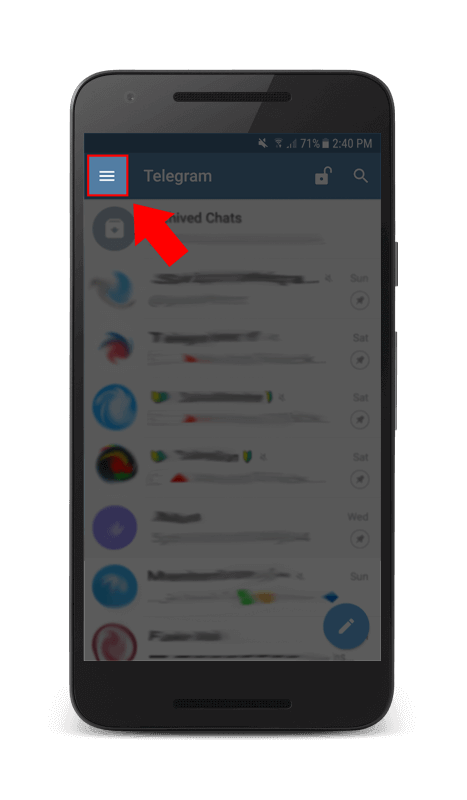
Three line
Go to “Settings” section
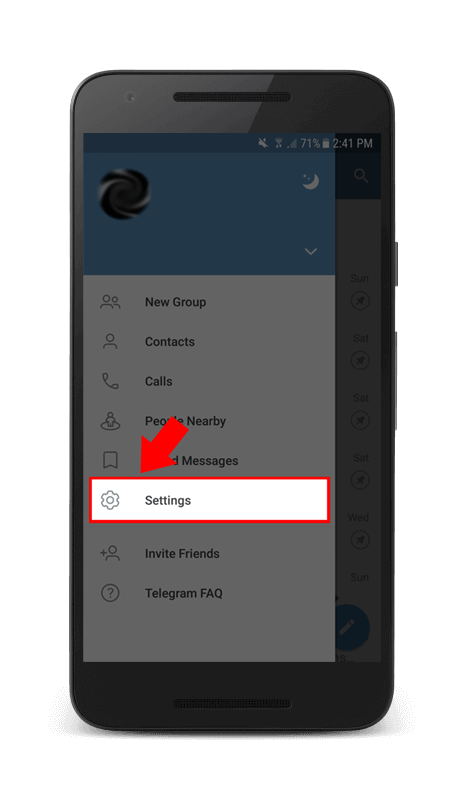
Telegram Settings
Click on “Data and Storage” button
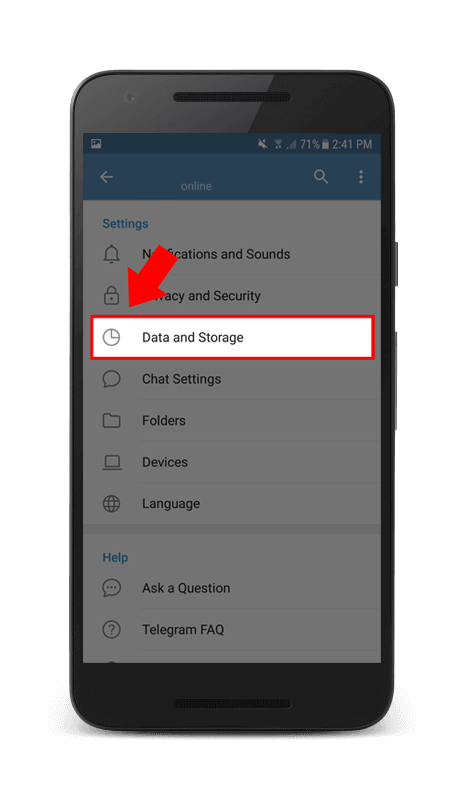
Telegram Data and Storage
Tap on “Storage Path”
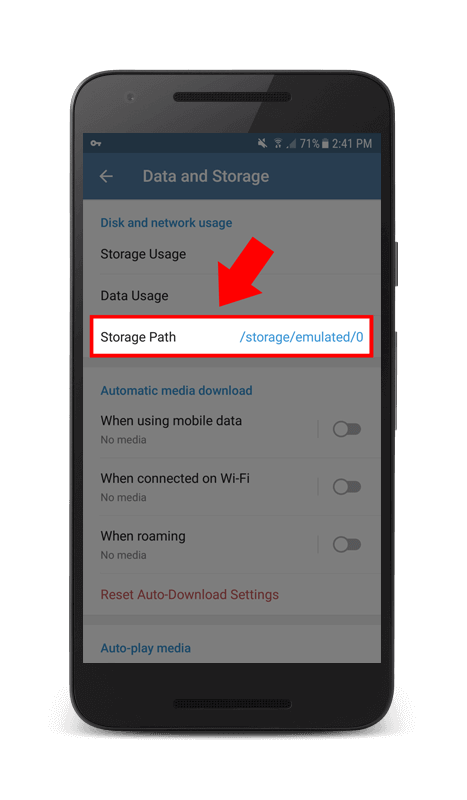
Storage Path
Change your default storage path

Change storage path
