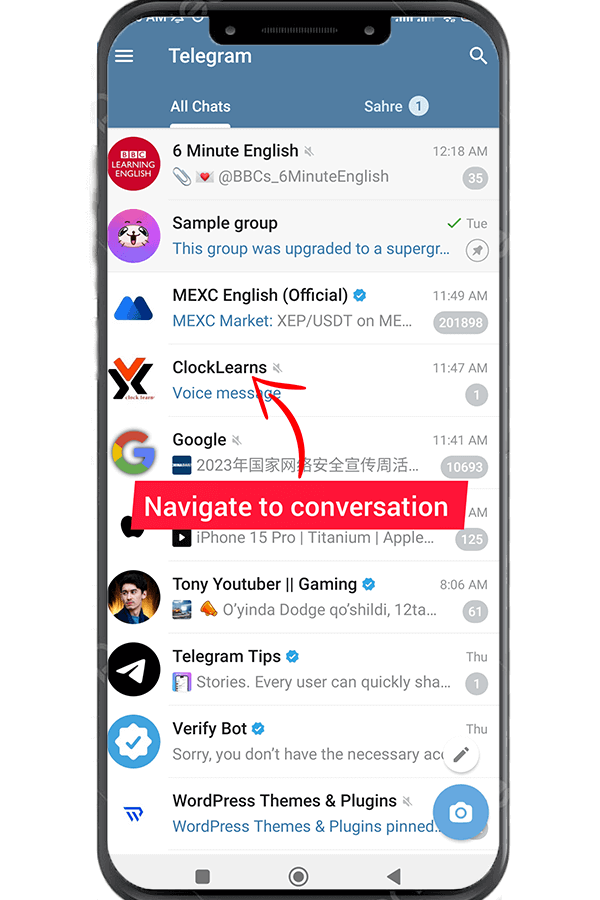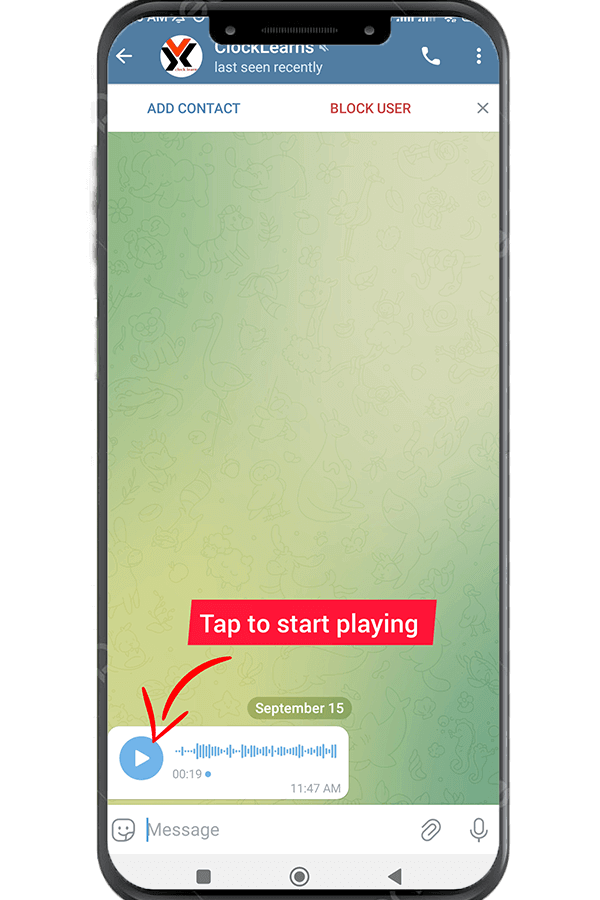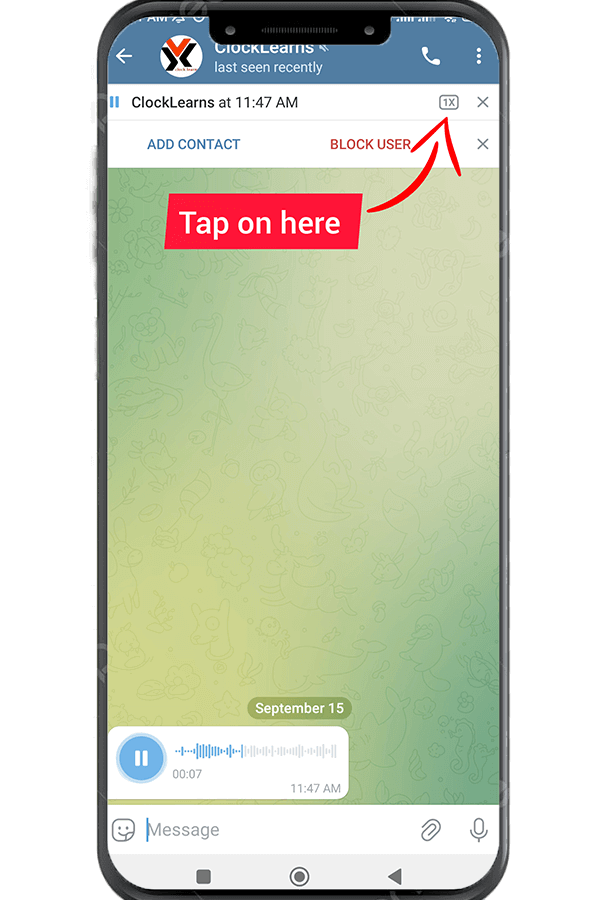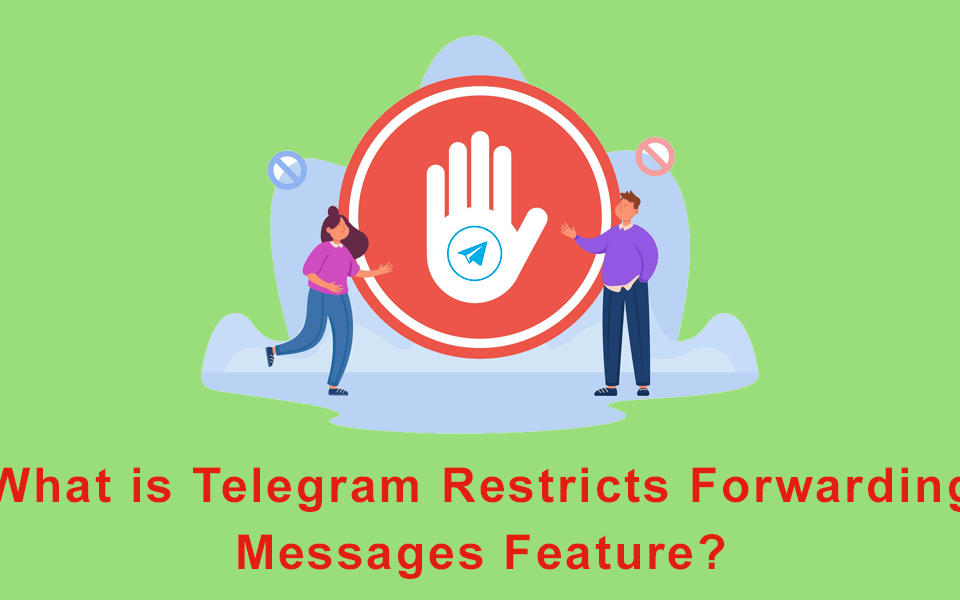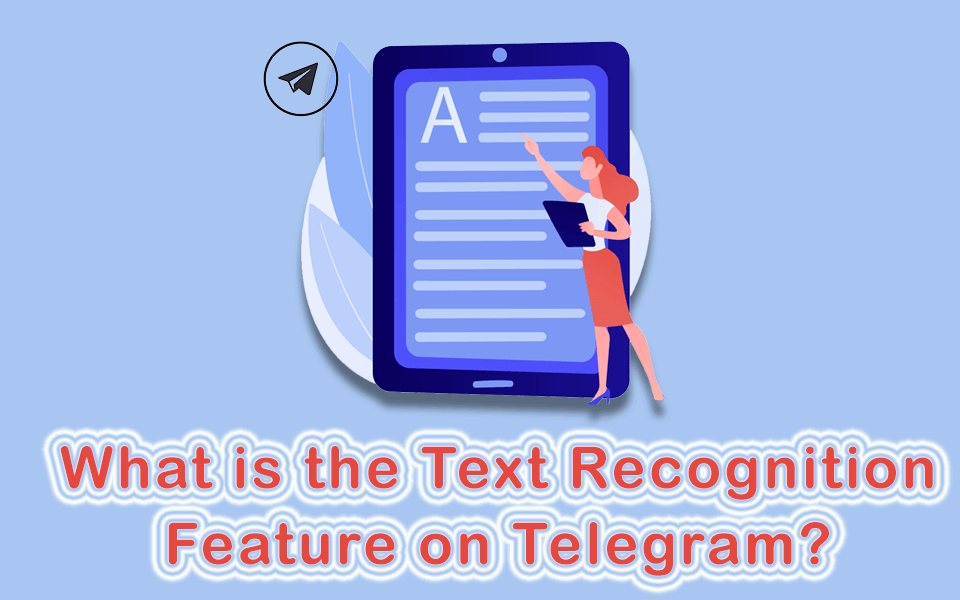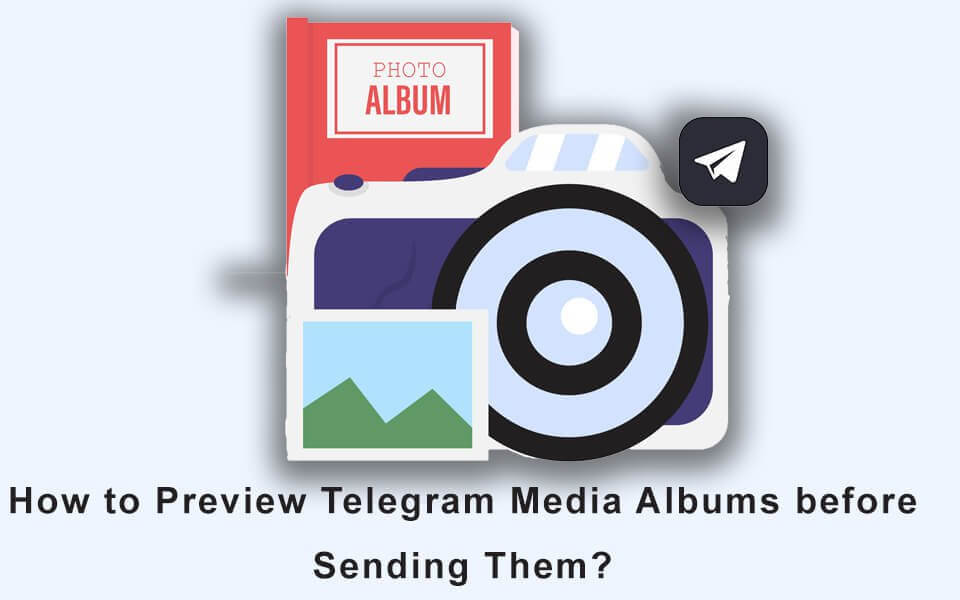How To Send Silent Messages In Telegram?
08/09/2023
How To Change The Telegram Wallpaper?
16/09/2023Are you curious about how to change playback speed in Telegram? Do you want to make your audio and video messages play faster or slower? Look no further; we’ve got you covered!
Changing Playback Speed in Telegram
Follow these simple steps to change the playback speed in Telegram:
- Open Telegram: First, ensure you have the Telegram app installed on your device and are logged in to your account.
- Select the Message: Navigate to the conversation containing the audio or video message you want to adjust. Tap on the message to open it.
- Play the Message: Tap the play button to start playing the message. You’ll see this as a small triangle icon.
- Adjust Speed: Look for the “1x” icon; this represents the current playback speed. Tap on it.
- Choose Speed: Telegram provides multiple speed options. You can select from 0.5x (slower) to 2x (faster) playback speed. Simply tap the speed you desire, and the message will continue playing at the chosen pace.
- Enjoy Your Customized Playback: Sit back and enjoy your audio or video message at your desired speed.
Benefits of Changing Playback Speed
Now that you know how to change playback speed in Telegram, let’s explore why you might want to use this feature:
- Save Time: Speeding up playback allows you to consume content more quickly. This can be particularly helpful for lengthy voice messages or videos when you’re in a hurry.
- Comprehension: Slowing down playback can aid in understanding, especially if the speaker is talking quickly or in a foreign language. You can catch every word and detail.
- Learning: Adjusting playback speed is great for educational content. You can slow it down to take notes or speed it up to review material efficiently.
- Customization: It’s all about personal preference. You can customize the playback speed to suit your comfort and needs.
- Accessibility: Changing playback speed for individuals with hearing impairments can make audio messages more accessible, ensuring nothing is missed.
Buy Telegram Subscribers to Boost Your Channel
If you’re looking to expand your presence on Telegram and reach a wider audience, consider investing in Telegram subscribers. Buying Telegram member can help you:
- Increase Visibility: More subscribers mean your channel or group is more likely to appear in search results and recommendations, increasing its visibility.
- Build Credibility: A high subscriber count can make your channel or group appear more credible and trustworthy, encouraging others to join.
- Reach Your Target Audience: You can target specific demographics when you buy Telegram subscribers, ensuring that your content reaches the right people.
- Foster Engagement: With a larger audience, you have more opportunities for discussions, interactions, and feedback.
- Boost Growth: Rapidly growing your subscriber count can kickstart organic growth as more people are drawn to your content.
When considering buying Telegram subscribers, make sure to choose a reputable service provider that offers real and active users to ensure the best results for your channel or group.
Conclusion
Changing playback speed in Telegram is a straightforward process that enhances your messaging experience. Whether you want to save time, improve comprehension, or customize your content consumption, Telegram’s playback speed feature has you covered. Plus, if you’re looking to expand your Telegram channel or group’s reach, consider buying Telegram members to give your content the exposure it deserves. With these tools at your disposal, you can make the most of your Telegram experience.
Read more: How To Find Your Nearby People In Telegram?