If you have a Telegram channel or want to send text to your friends that is bold or italic, you should use Telegram internal robots.
I will definitely explain what Telegram internal robots are in the next articles.
Internal bots allow you to edit your submitted text and edit your content without just sending a simple text.
You can send a beautiful text. These bots are called with a kind of command in the text box.
Maybe you have seen the bold and italic text on Telegram channel or group and asked how to create them?
In this article I want to show you how to create “Bold” and “Italic” text easily.
Note that your whole post will be “bold” or “italic”.
And it is not that you can thicken part of the written text.
If you want to increase your members or subscribers, just buy Telegram members with cheap price.
Maybe you will be able to do this easily in the future updates.
But for now, if you have the latest version of Telegram installed on your phone (Telegram 7.4.2), you can only bold or italic the entire text.
To create “Bold” and “Italic” text on Telegram, just follow these steps:
Go to your target Telegram chat, channel or group.

Use @bold before your text and choose your target option.
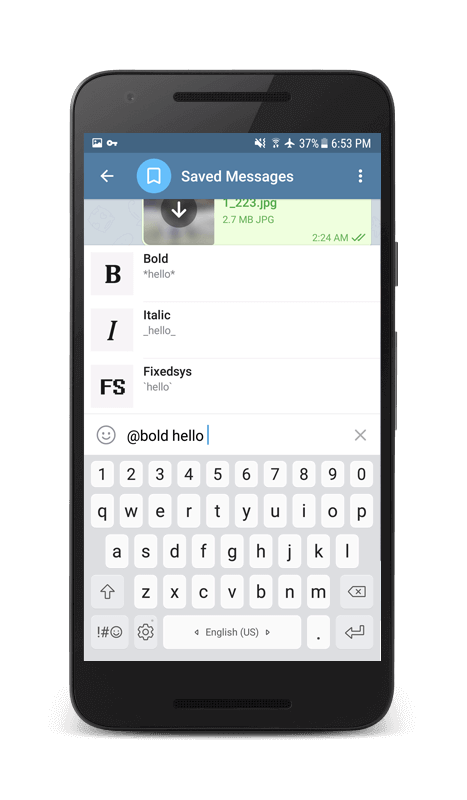
Done! Your text is now customized.
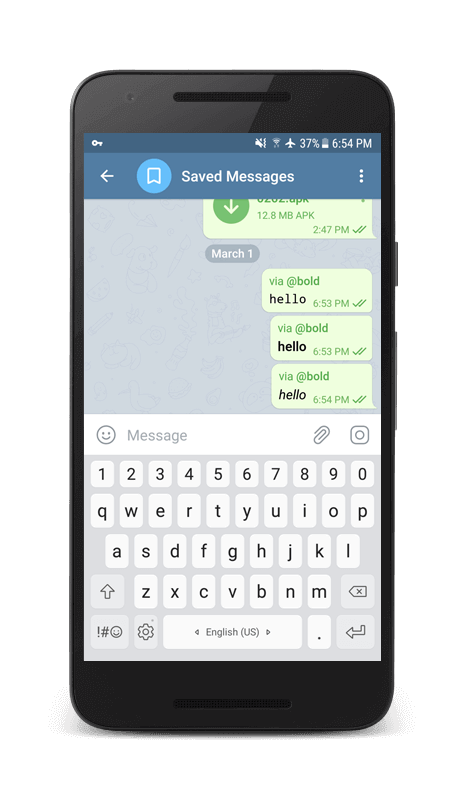
Great job! you have created your customized text on Telegram easily ins just 20 seconds! On some devices, it may not display the bold or italic text correctly. Even if you use English words. I hope you enjoyed this tutorial. You can read another articles and leave comment for us. If you have any question, please contact us and describe your issue. Our support team will check your message and respond you as soon as possible.
