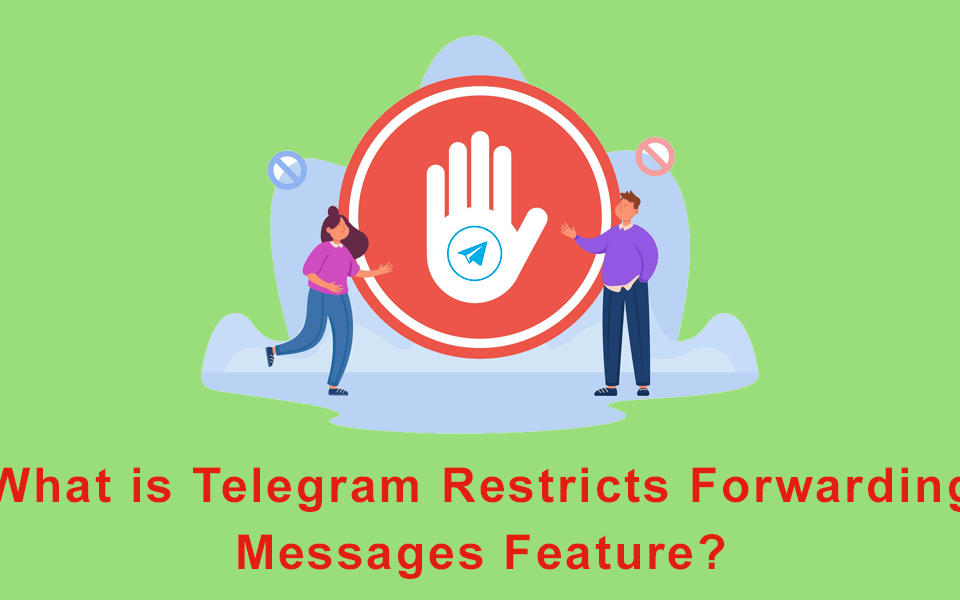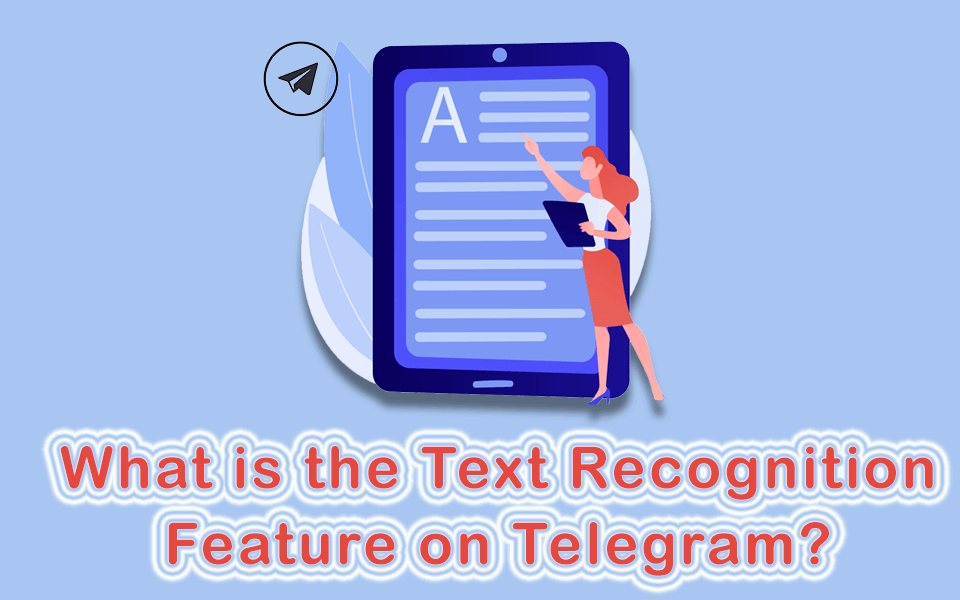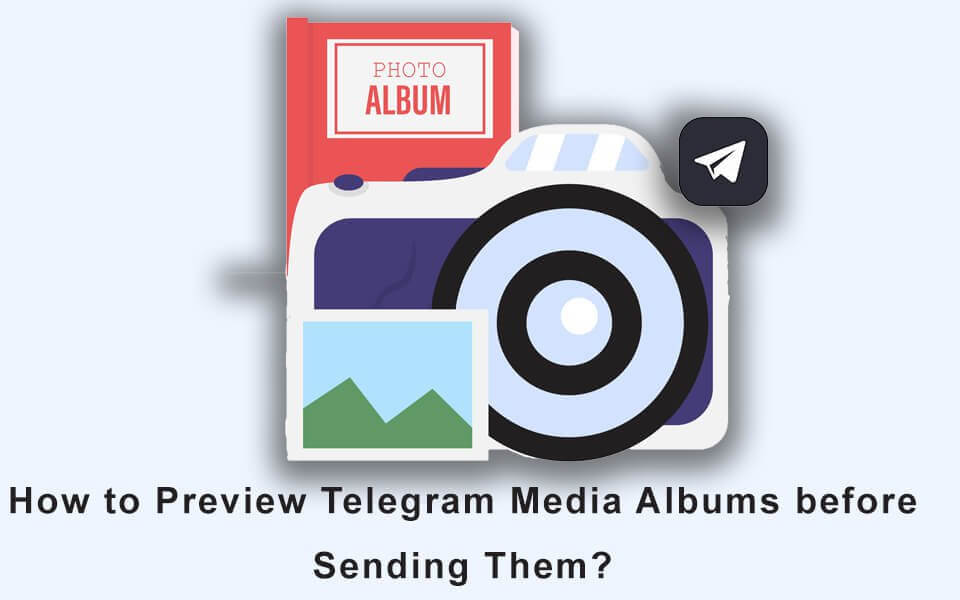Top 15 Best Telegram News Channels
10/03/2023
How To Edit An Image On Telegram?
16/07/2023Having multiple Telegram accounts can help you in different ways. For example, by using one account for communicating with friends and family and the other one for work-related conversations, it helps you keep your personal and professional contacts separate.
If you’re concerned about the security of your Telegram account, by using one account for sensitive conversations, and another for less important or public conversations, you can create an additional layer of protection.
Fortunately, to sign into one Telegram account on your device, you do not need to sign out of the other. Instead, you can use multiple (up to 3) Telegram accounts simultaneously on one device and one Telegram application. If you do not know how to manage your multiple Telegram accounts simultaneously on a single device, stay with us to the end of this post.
Steps To Add Multiple Telegram Accounts On A Single Device
To add an account to Telegram app, you need a separate phone number or SIM for verification. To add multiple Telegram accounts, if this is the first time you are launching Telegram on your device, create your first account with one of your phone numbers and then do as it is explained below. If you already have activated an account on your Telegram, follow the steps below.
- Open the Telegram app on your device and tap on the three lines icon in the top left corner of the screen to open the menu.
- On the menu, tap on “Add Account”, (and if you do not see this option on the menu, tap the arrow like icon to let it appear).
- Select the right country from the list and enter the phone number associated with the Telegram account you want to add.
- To confirm the phone number, enter the verification code that Telegram sends to the phone number you provided.
- Set a profile picture and username for the account, if desired.
As mentioned earlier, you can add up to 3 Telegram accounts to the app. You can add the second and third accounts by following the steps above. Note that while adding a Telegram account, you have to activate the related SIM card on a phone to be able to receive the verification code, but after the account is introduced to Telegram, you will no longer need to have the SIM card in your phone.
Once you add multiple Telegram accounts in one of your devices, they will automatically be added to the Telegram application on your other devices. Therefore, you will not need to follow the steps on each of your devices separately to add multiple Telegram accounts.
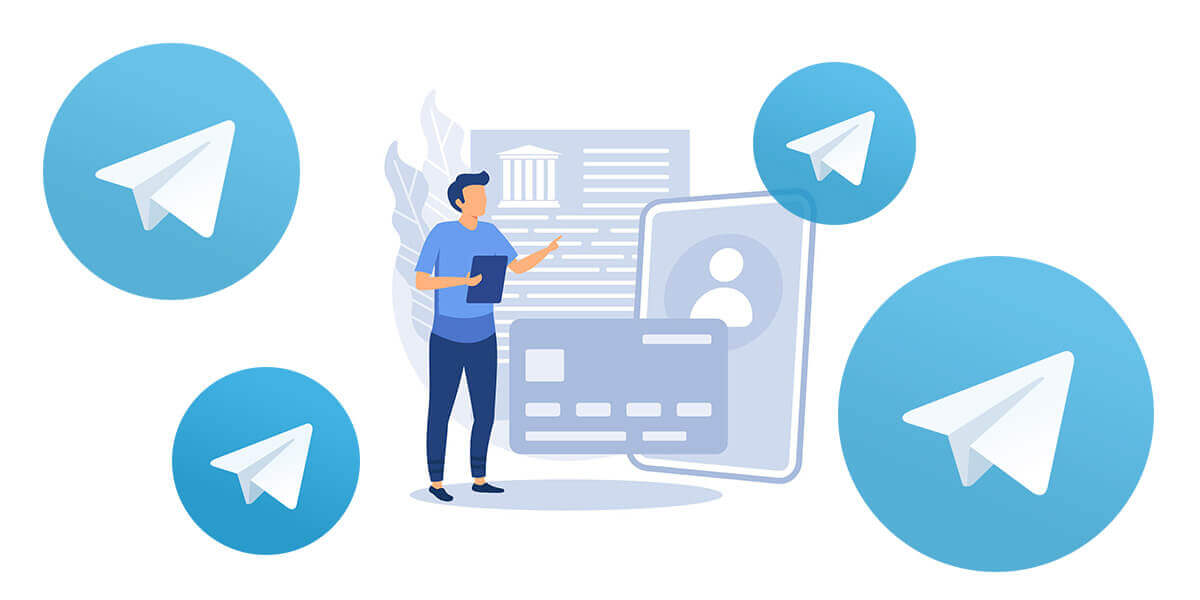
Multiple Telegram Accounts
How To Switch Between Telegram Accounts
Now that they have multiple accounts on Telegram, you can easily switch between the accounts and use them. Actually, you do not need to log out from one account to log into another. To switch between the multiple Telegram accounts you have, do as instructed below.
- Open Telegram and press the three horizontal lines icon at the top.
- You can switch between the accounts by selecting the desired one.
Wrapping Up
Adding multiple Telegram accounts helps you increase privacy, security and organization by separating personal conversations from the professional ones. You can add up to 3 Telegram accounts to the Telegram application on a single device and use them at the same time, without logging out of one account to log into another. In this post, you learned how to add multiple Telegram account and how to switch between them.