
How To Bold And Italic Text On Telegram?
01/03/2021
12 Telegram Tricks That You Should Know
13/03/2021How to block adding to Telegram groups easily? If you added to Telegram groups without your permission, just read this article carefully.
We will help you to disable and block people to adding you to Telegram groups.
With this trick, you can easily prevent yourself from adding you to a group.
To prevent being added to the group in Telegram, it is enough to set an option correctly from the Telegram settings section.
If you are dissatisfied with the advertisements sent to you by Telegram groups, we suggest you follow the steps below in your Telegram.
In the first step, upgrade your Telegram to the latest version.
Suggest article: Set password for Telegram account
If below options are not in your Telegram, That because you do not use the latest version of Telegram.
So, always use the latest version of Telegram.
How to prevent automatic addition to the Telegram group?
The default Telegram settings are set so that all users can invite you to Telegram groups.
When a user invites you to a group, you automatically become a member and this can be very annoying!
But is there a way to prevent it from being automatically added to the Telegram group?
Fortunately, there is a trick you can use to do this.
Do you want to increase Telegram subscribers for free? just read related article.
Note that implementing this trick will prevent anyone from adding you to Telegram groups.
If you have problems with the automatic execution of Telegram and joining strange channels, read the article “How To Block People From Adding Me To Telegram Groups”
In this article, we are going to teach you how to prevent automatic addition to the Telegram group.
If you need more information about any of the sections and steps described, you can contact our experts through Telegram and WhatsApp and ask them for more detailed guidance.
Topics on this article:
- Run the Telegram application.
- Touch the three-line icon in the top left corner of the screen.
- Tap on “Settings” option.
- Click on “Privacy & Security” button.
- Choose “Groups” option.
- Tap on “My Contacts” button.
Run the Telegram application
If you don’t have Telegram application, just download and install that from Google Play for android and App store for IOS.
Touch the three-line icon in the top left corner of the screen
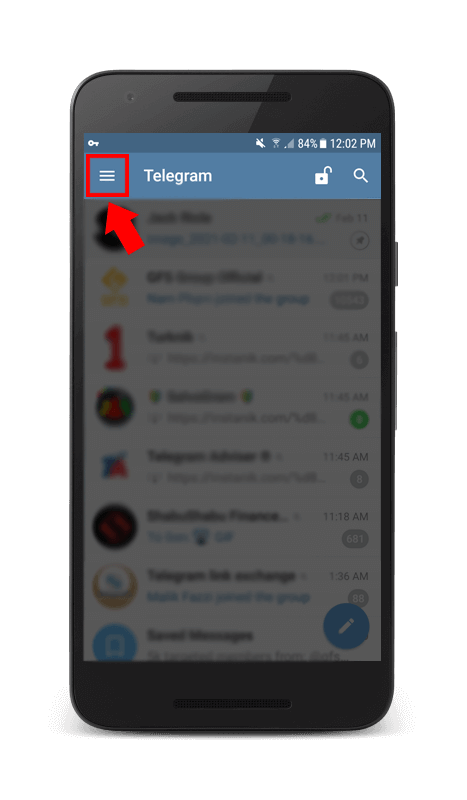
three-line
Tap on “Settings” option
Telegram Settings
Click on “Privacy & Security” button
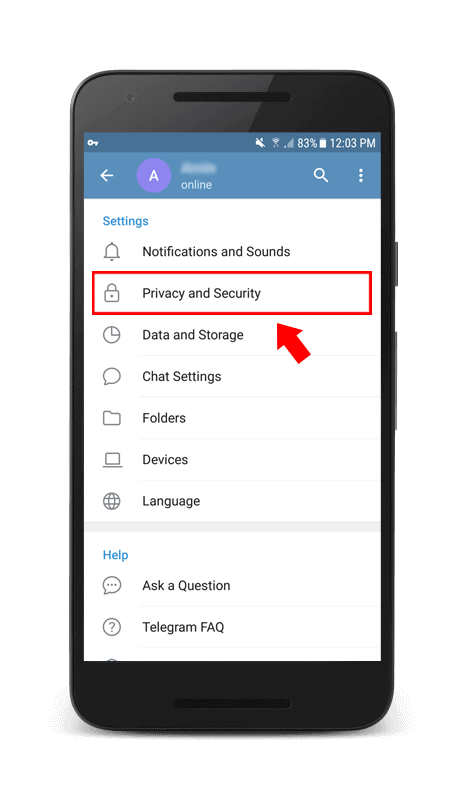
Telegram Privacy & Security
Choose “Groups” option
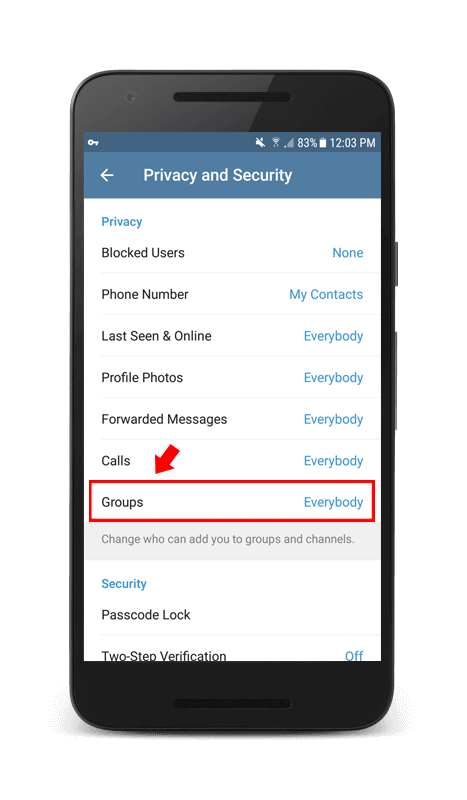
Telegram Groups Option
Tap on “My Contacts” button
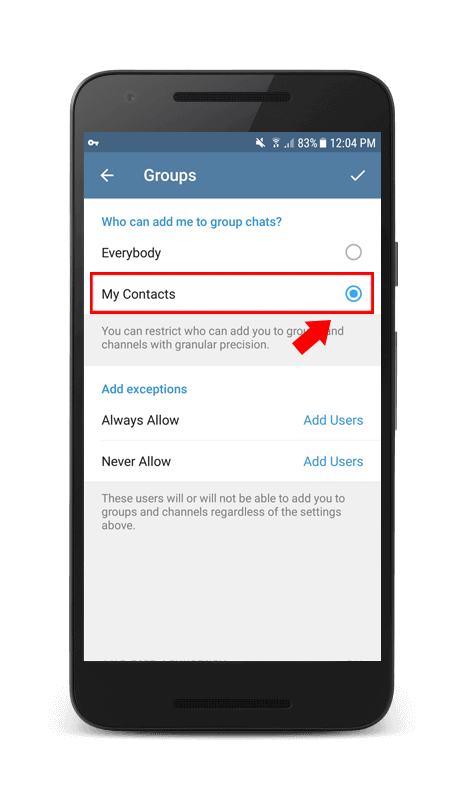
My Contacts
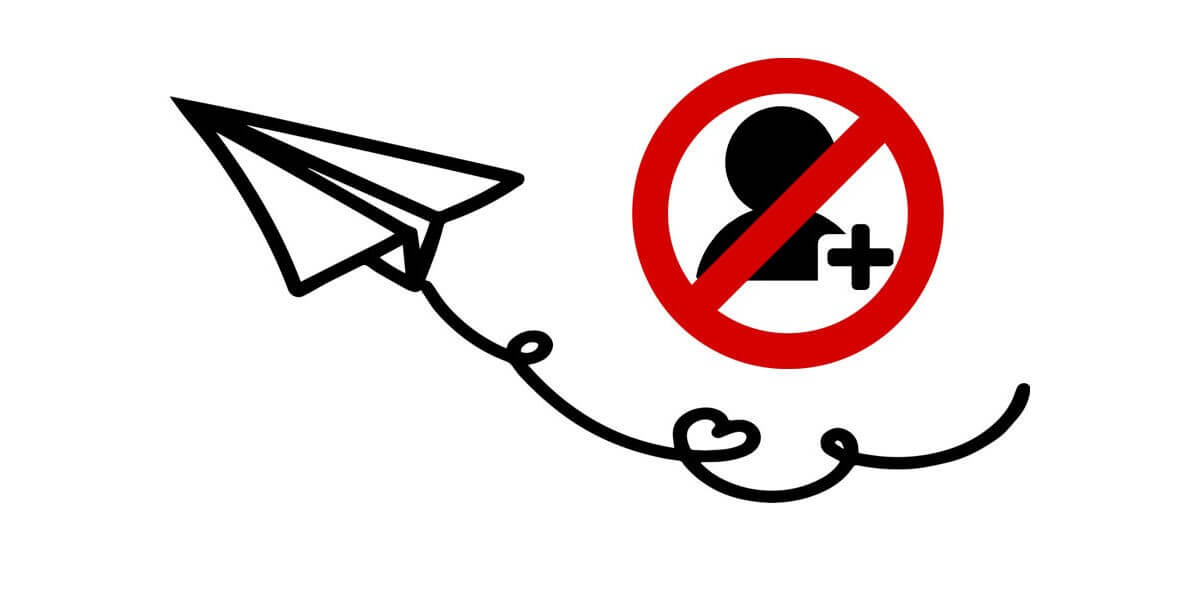
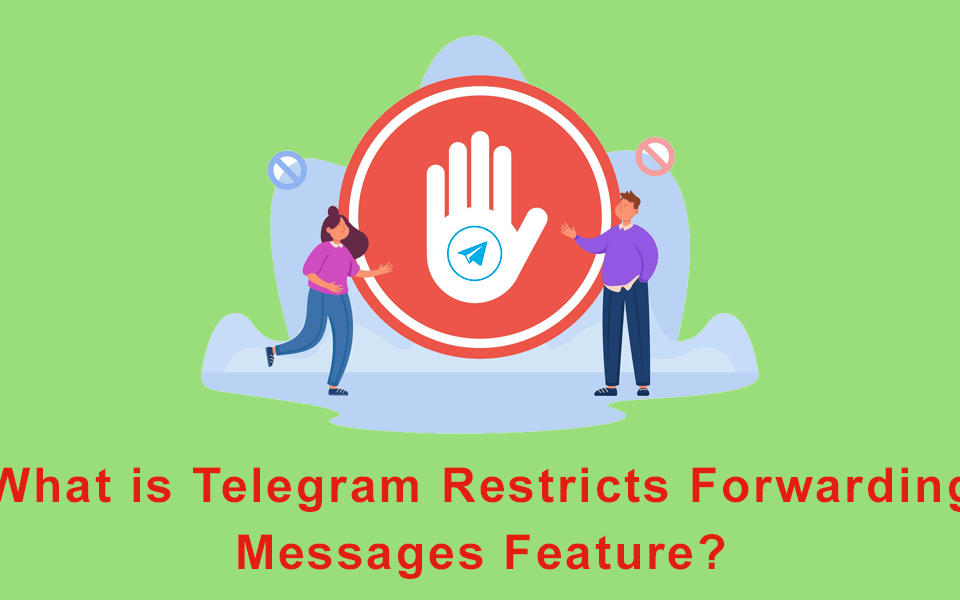
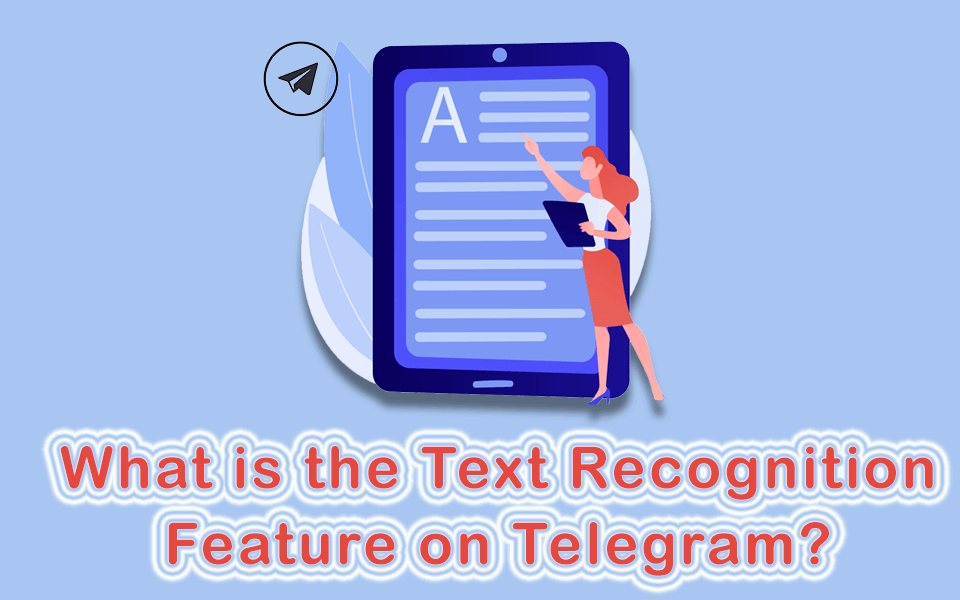
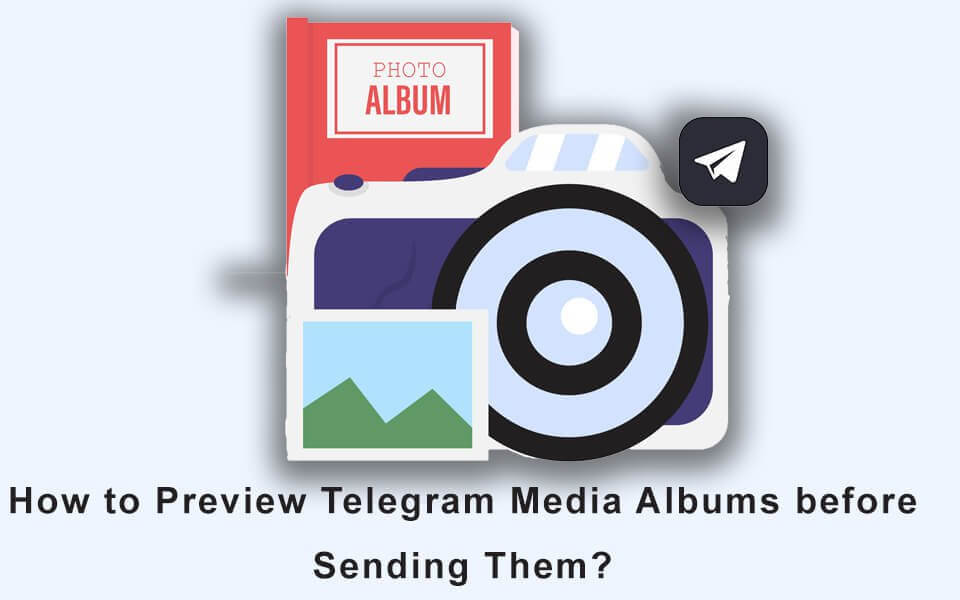
5 Comments
Good job 👌
I did not find this option, is there any other way?
Hello Halona,
It’s the only method that you can block adding to unknown Telegram groups.
Nice article
mesmo fazendo isto estão sempre a entrar Canais.!!!!!!!